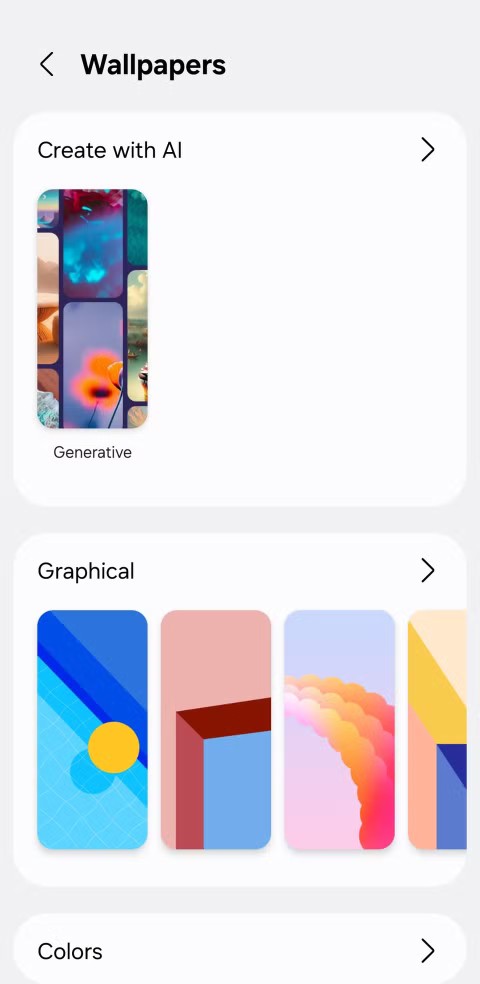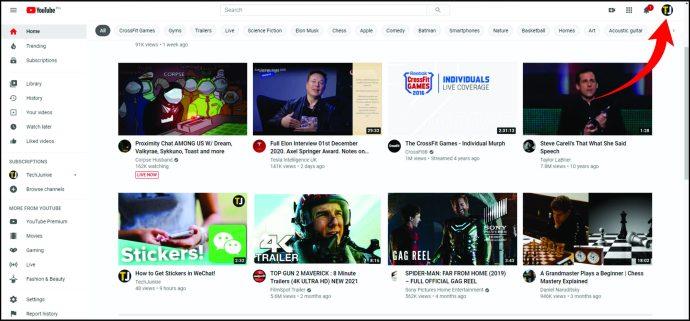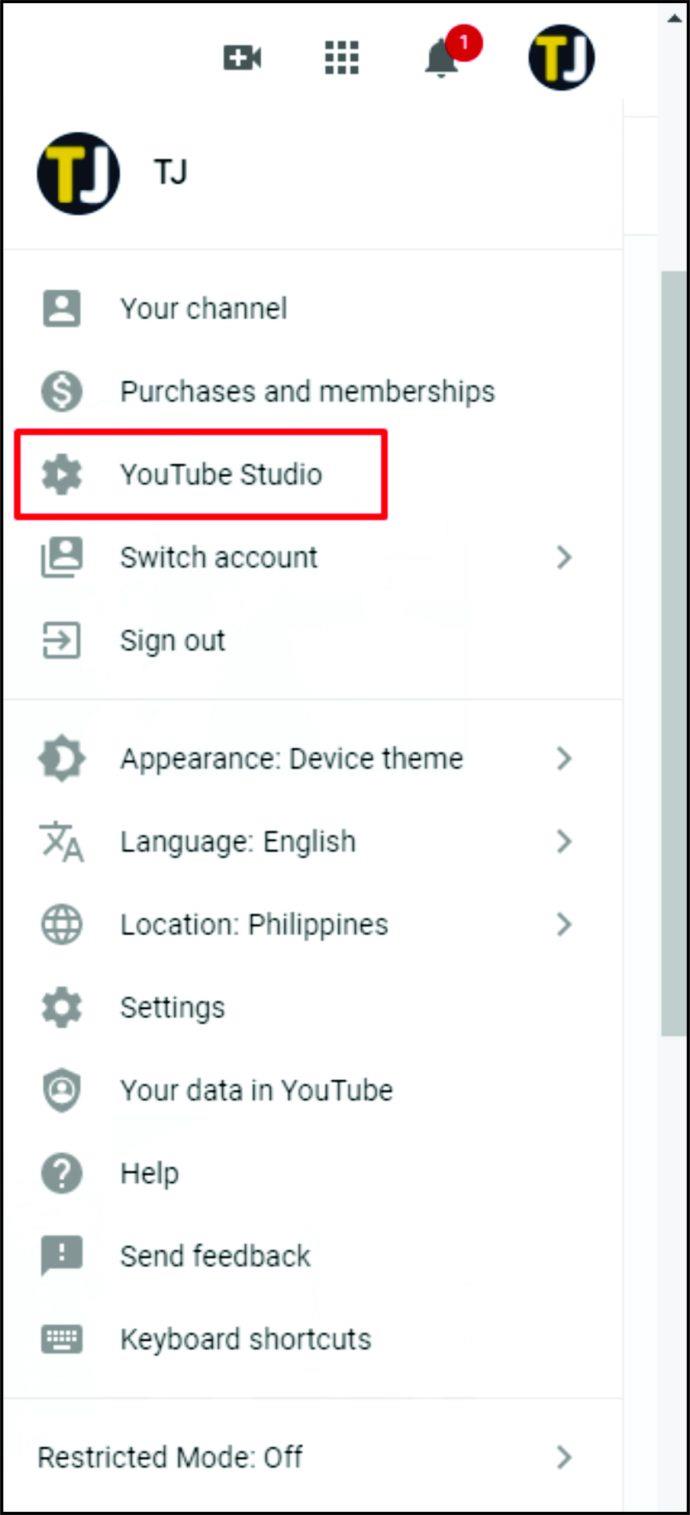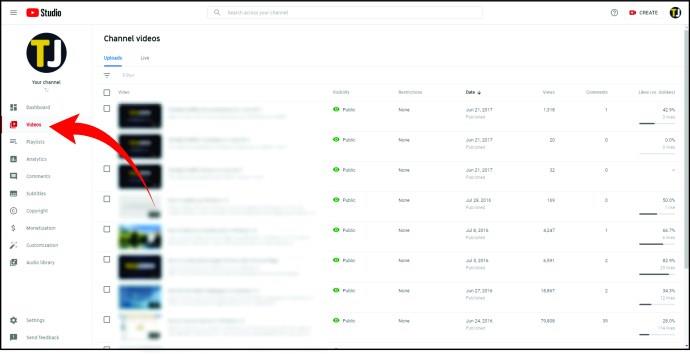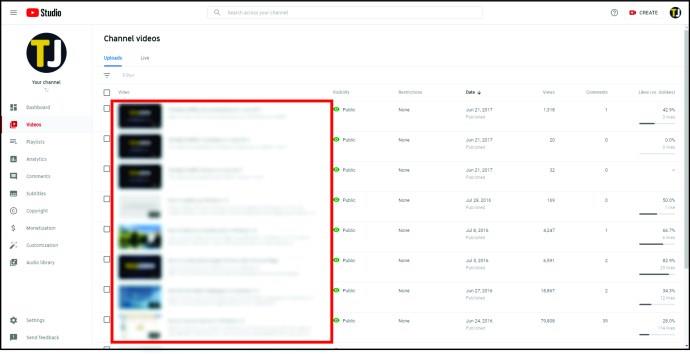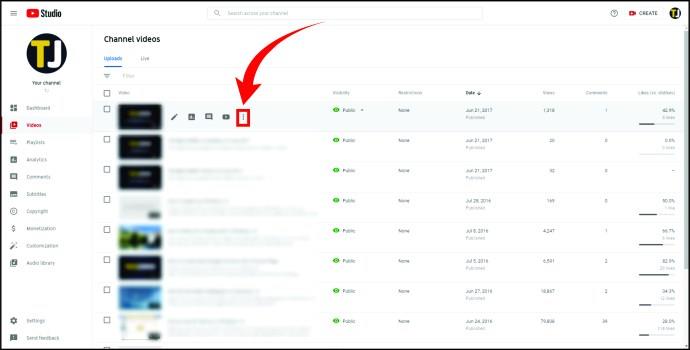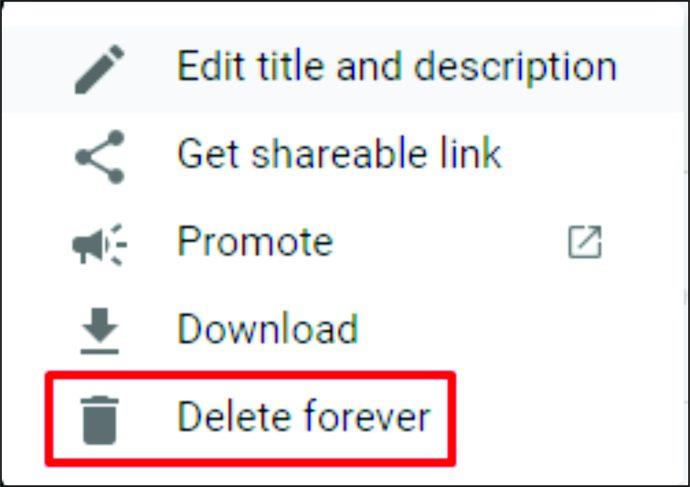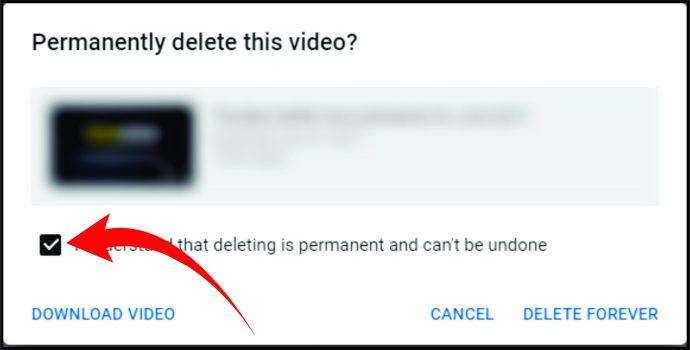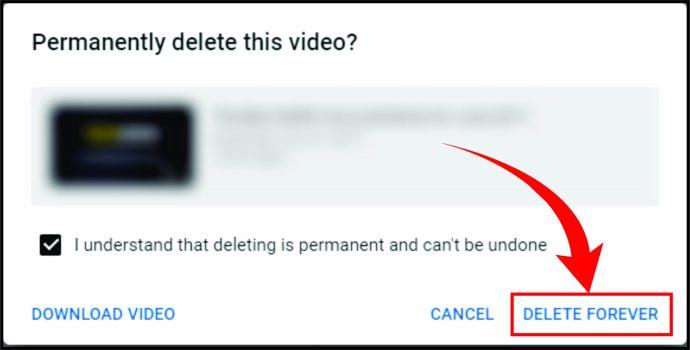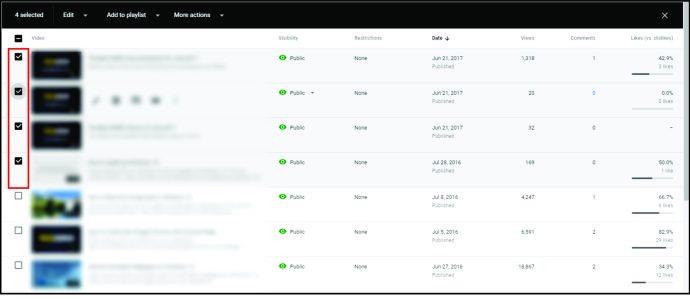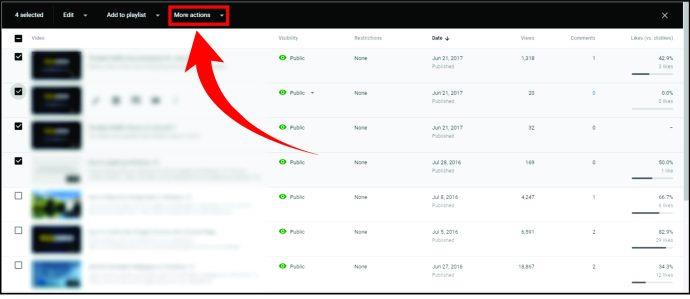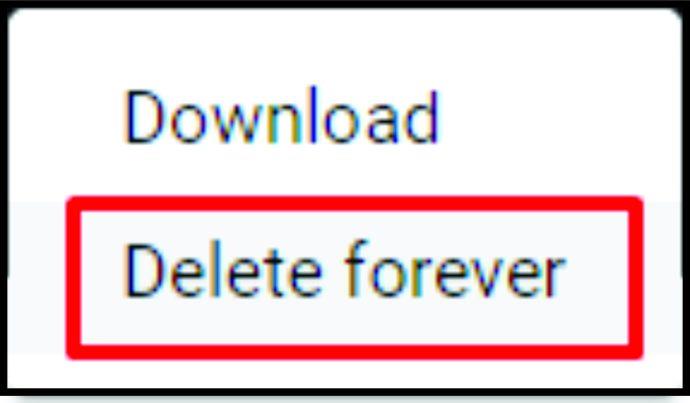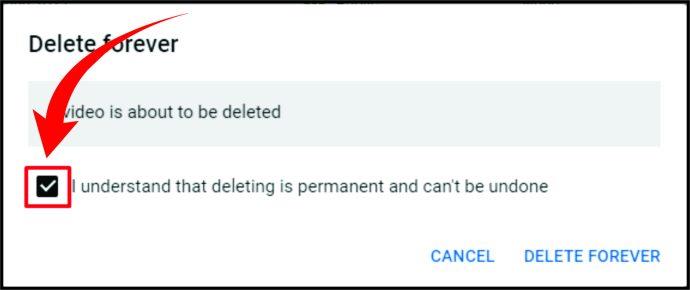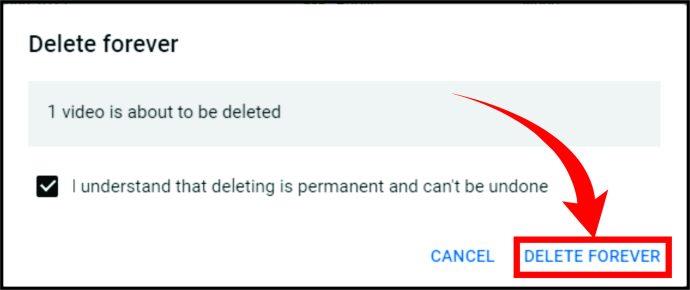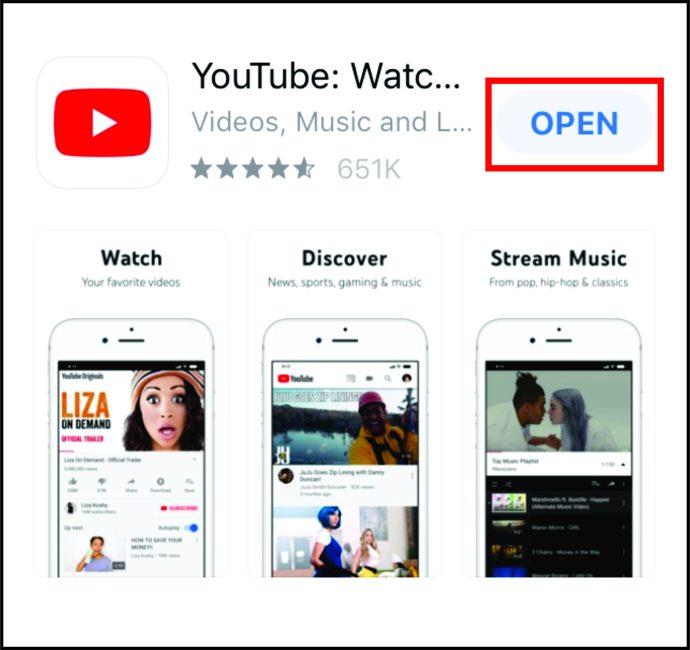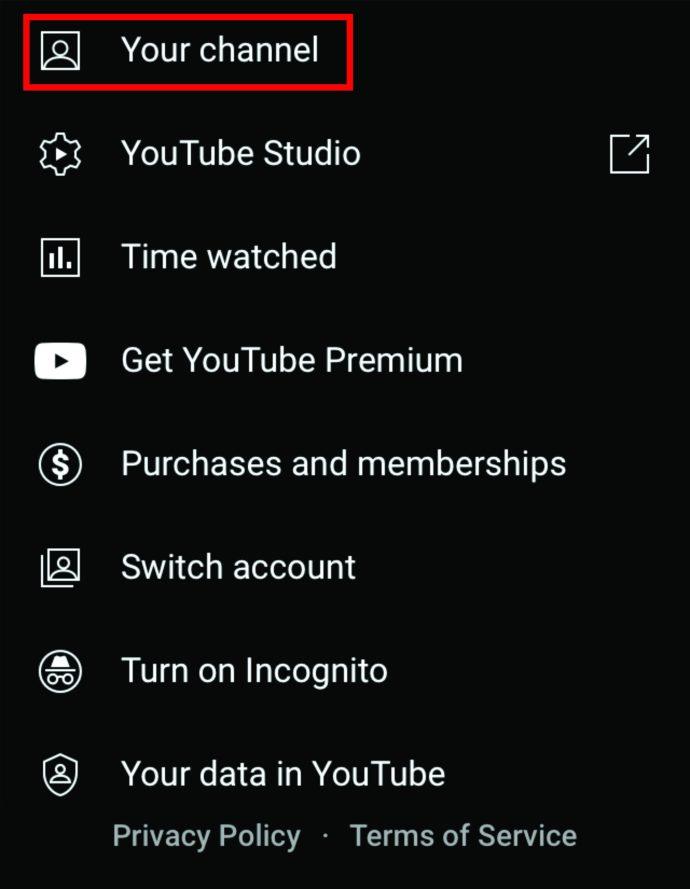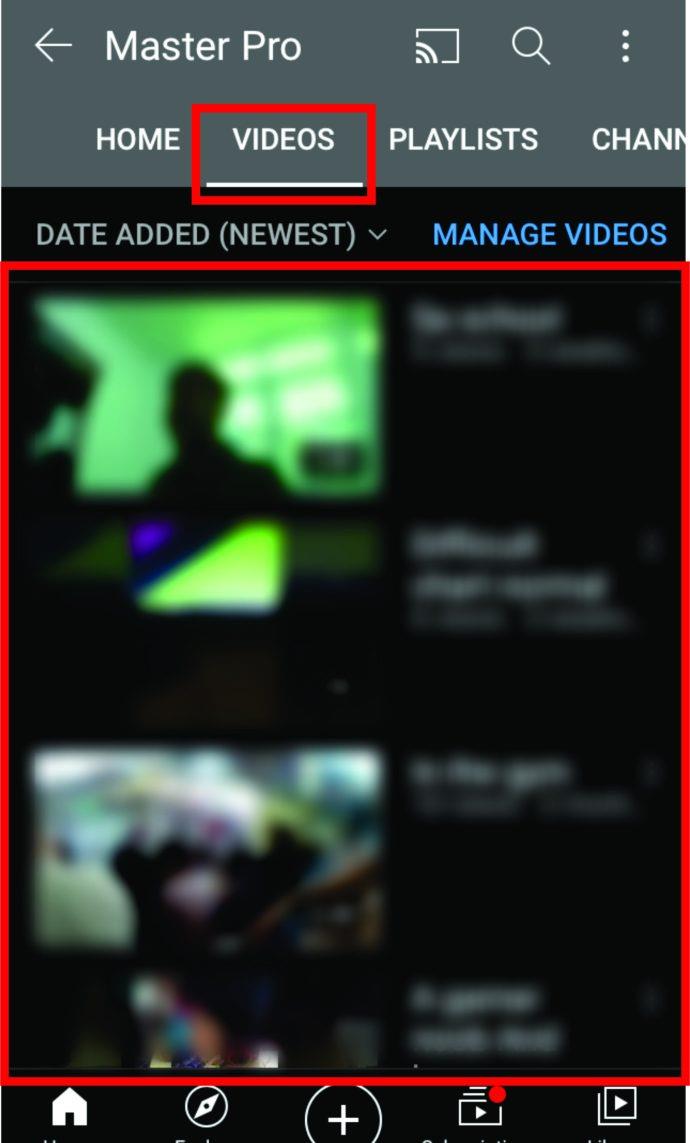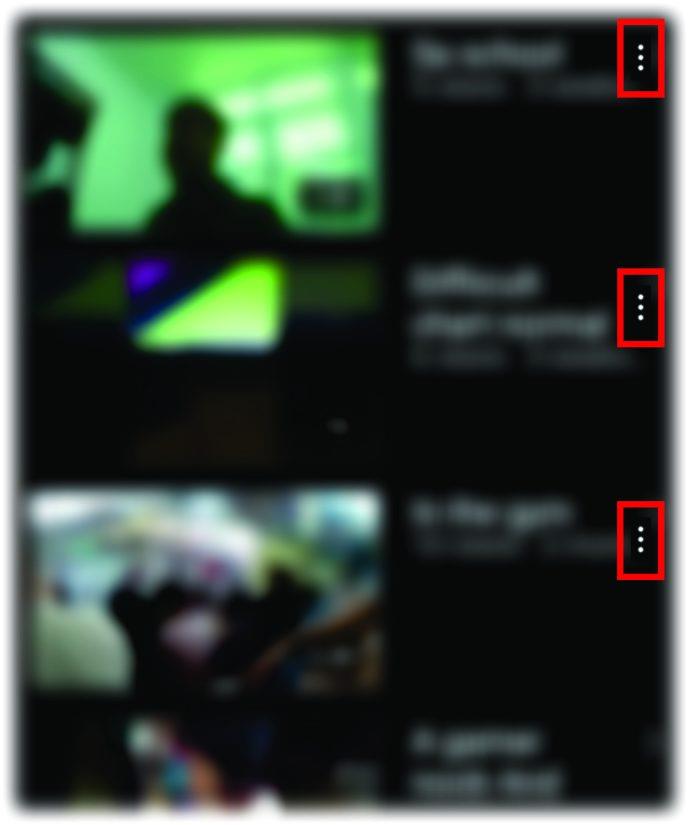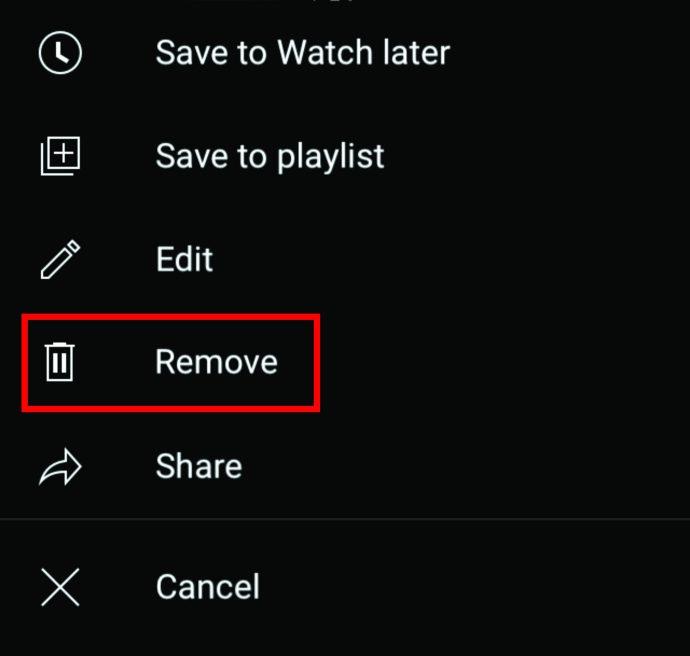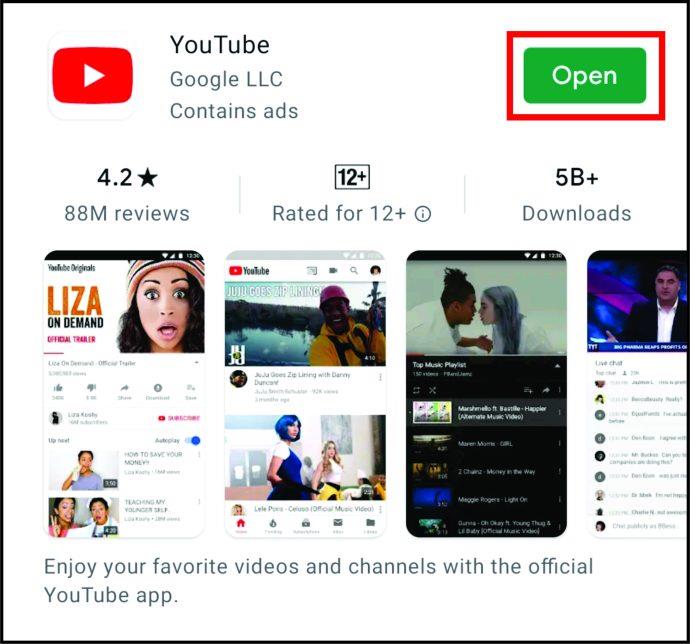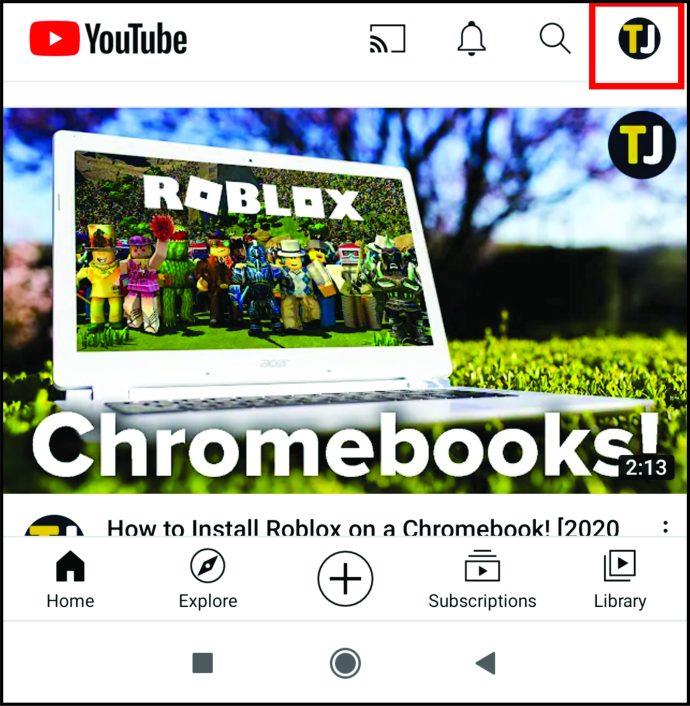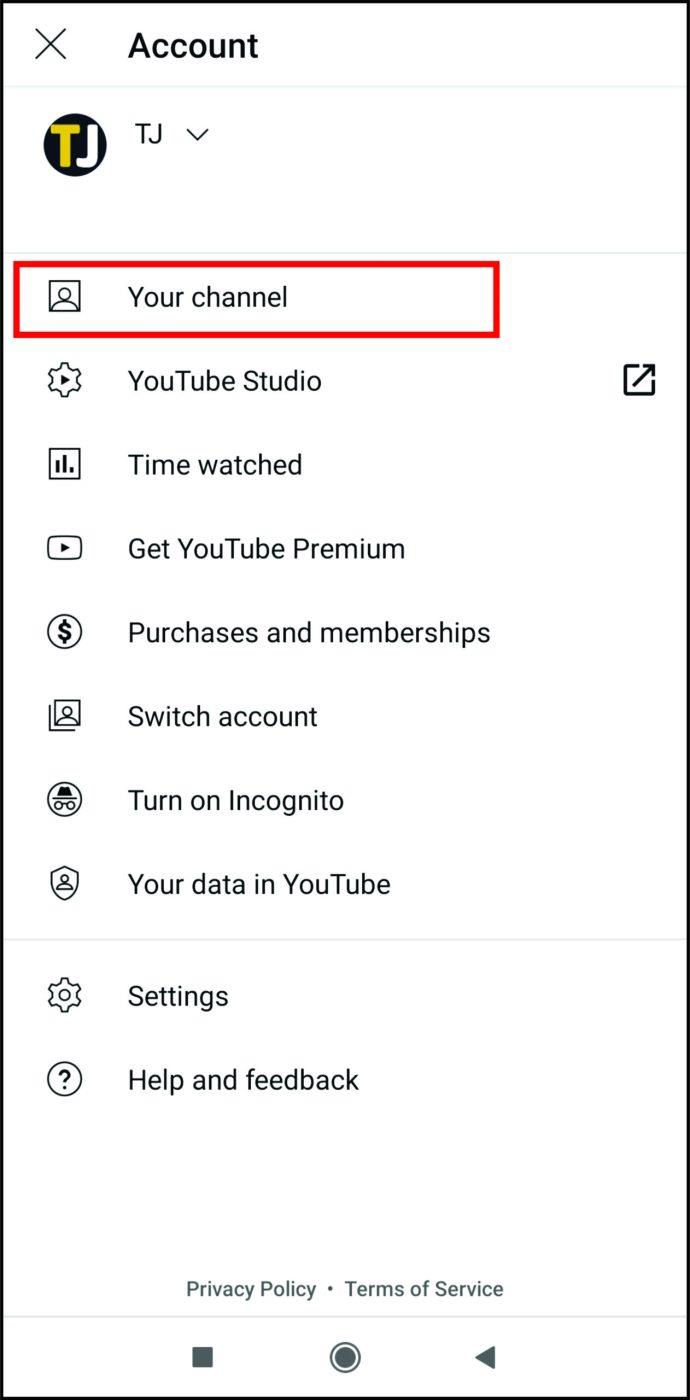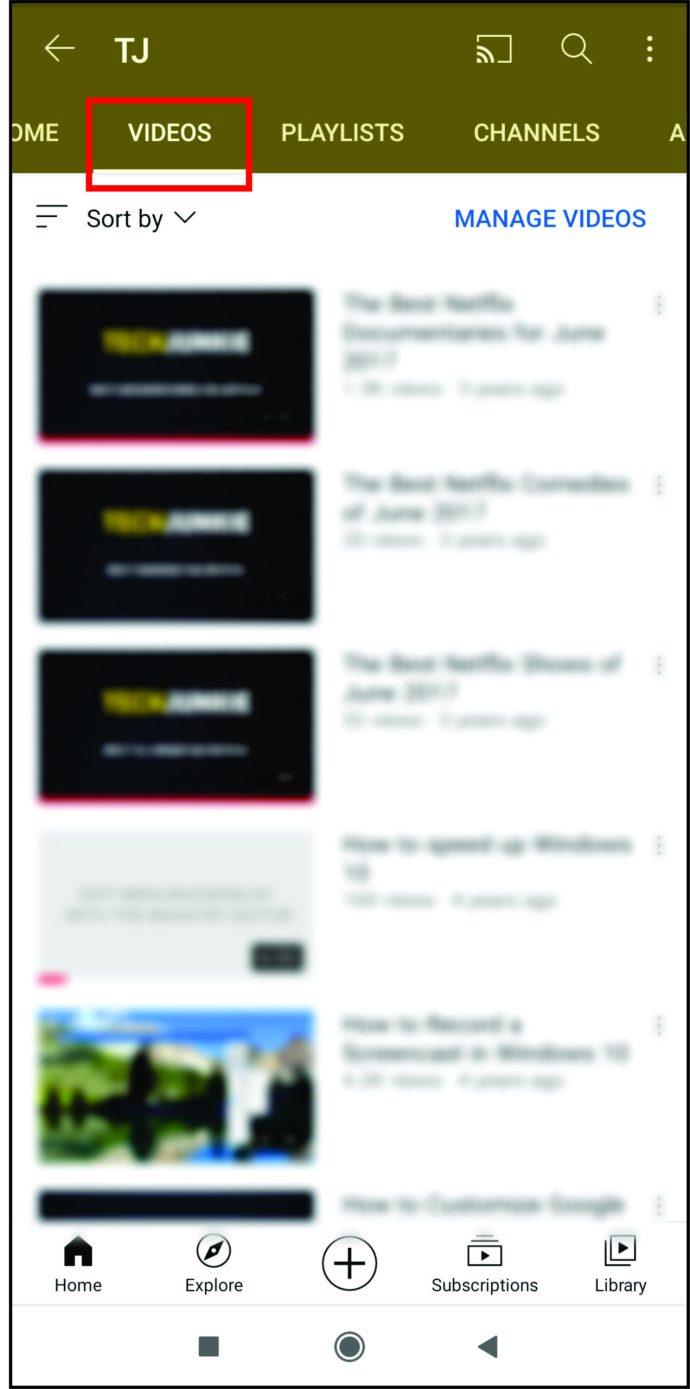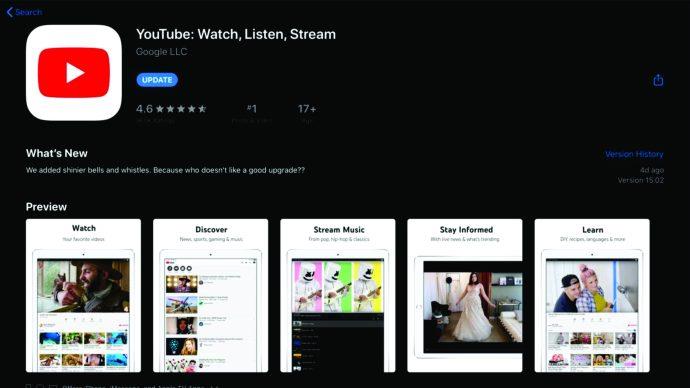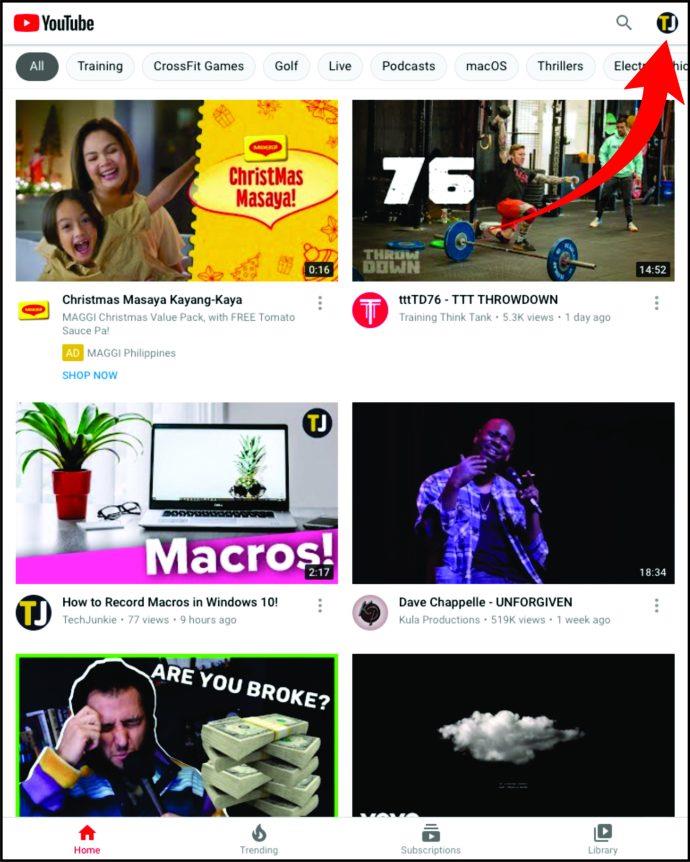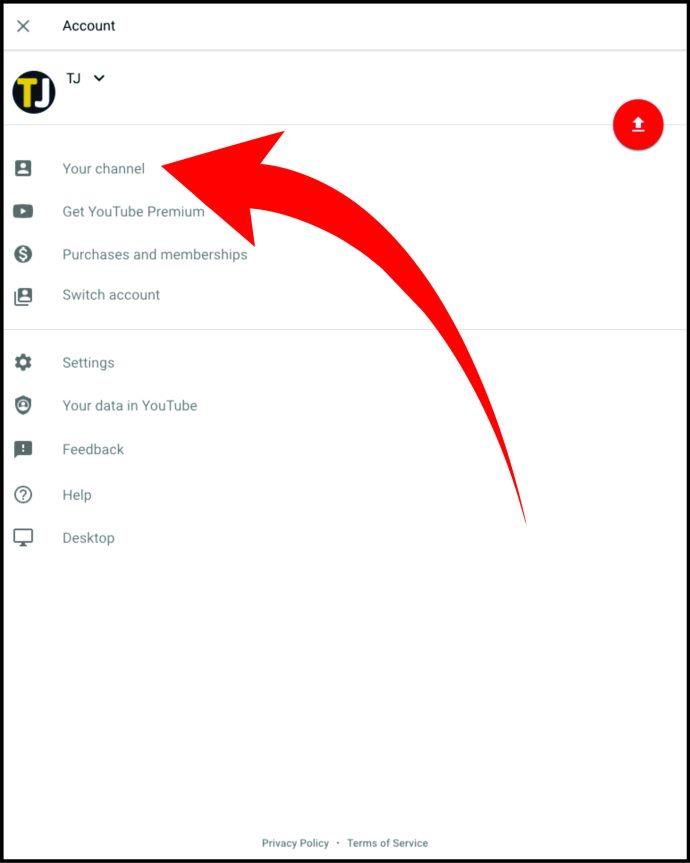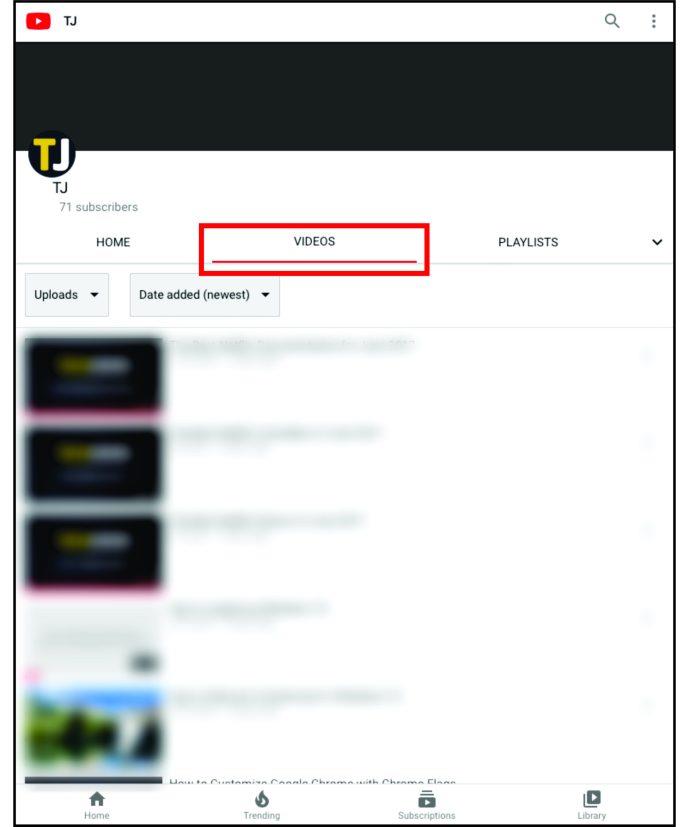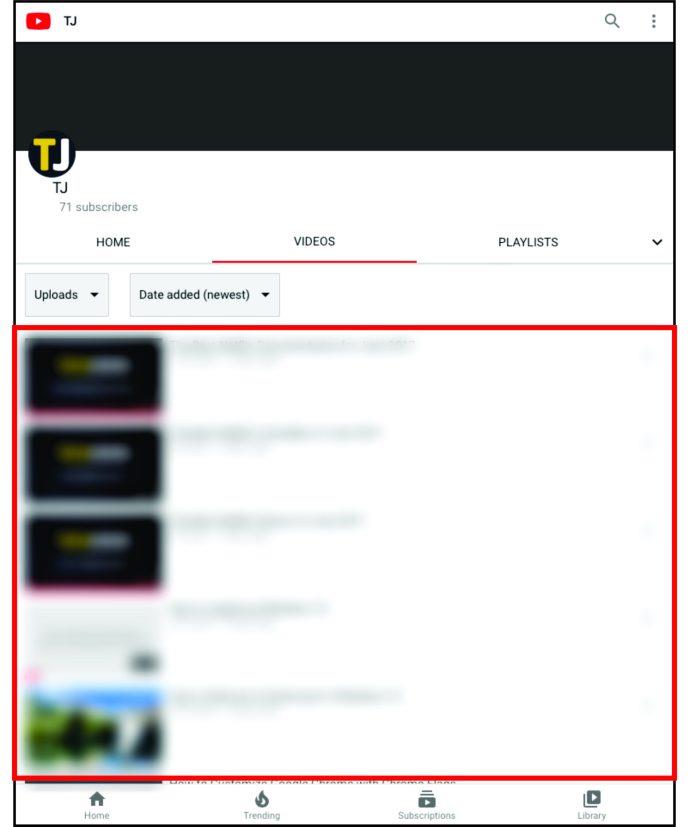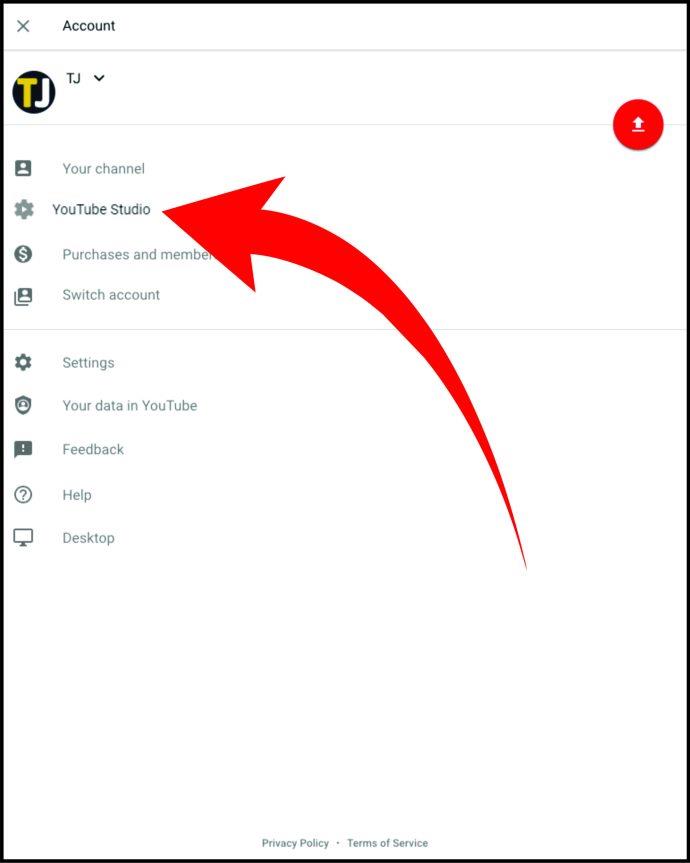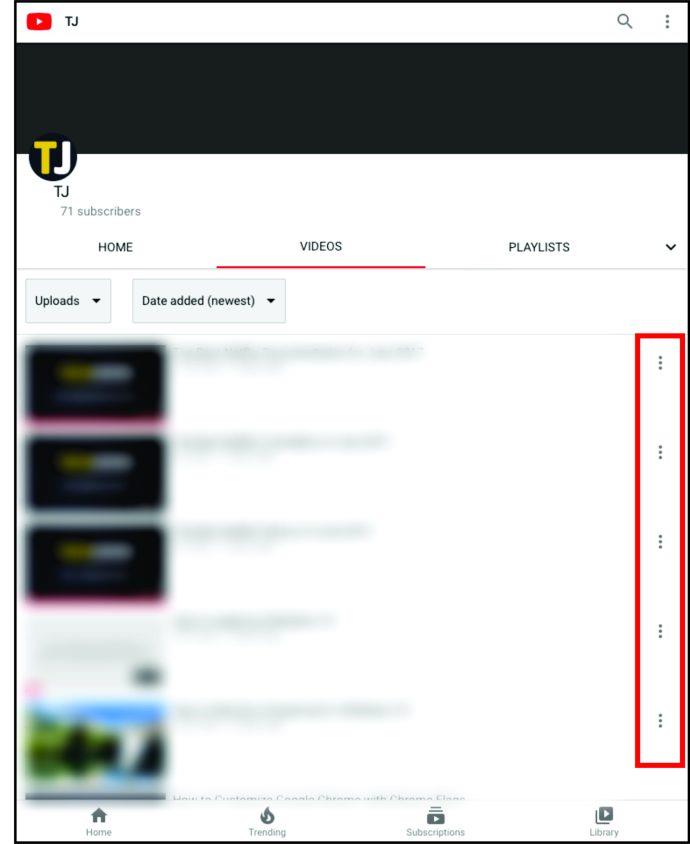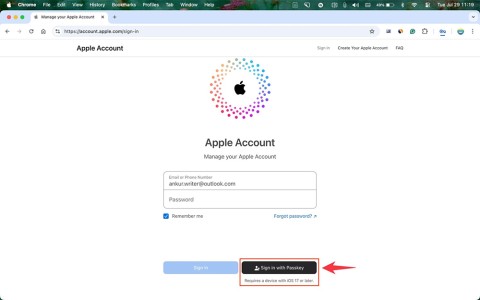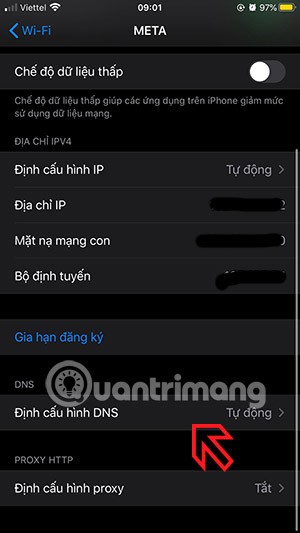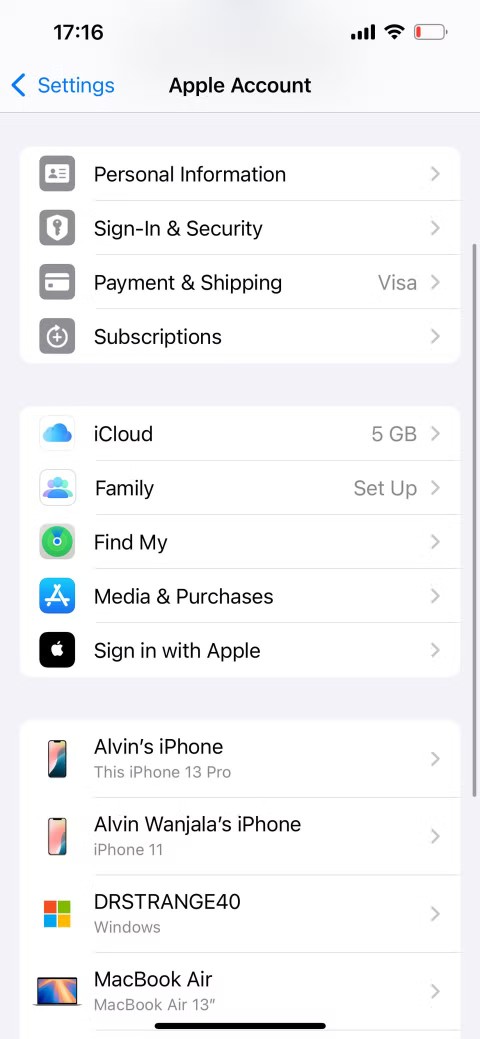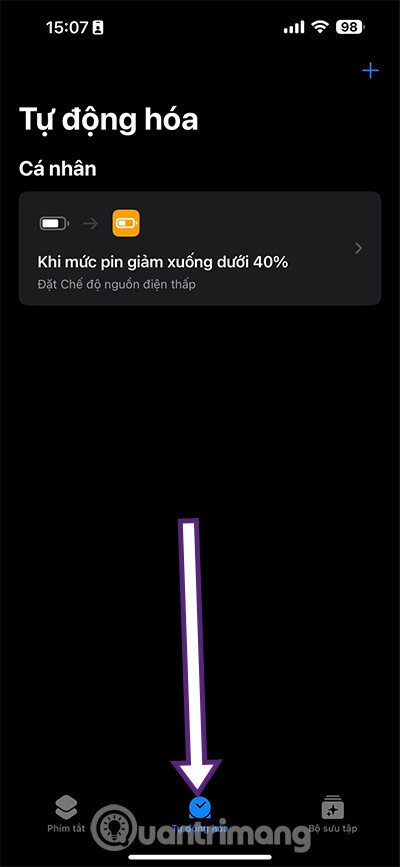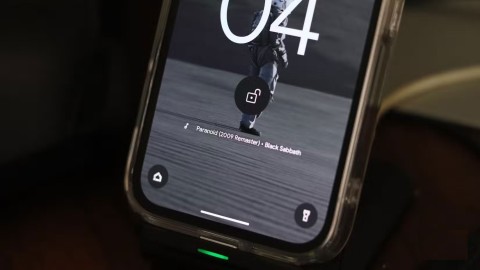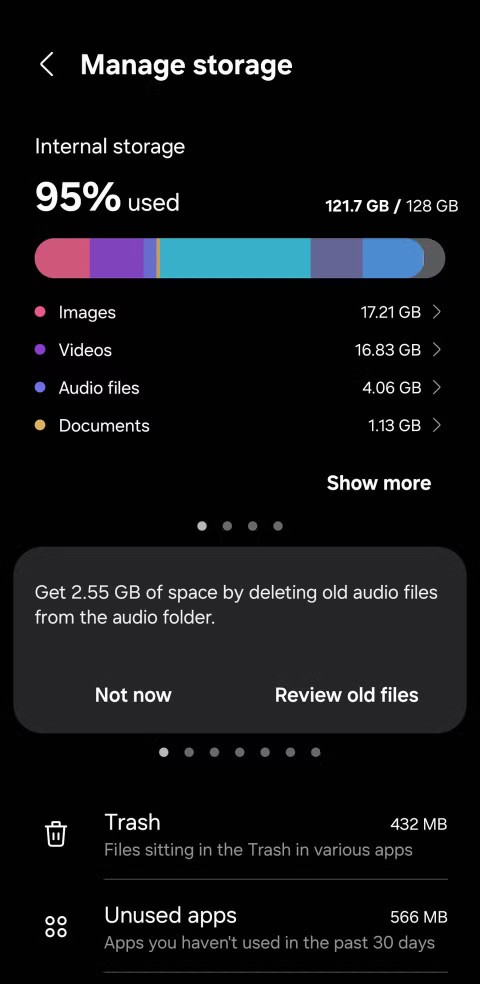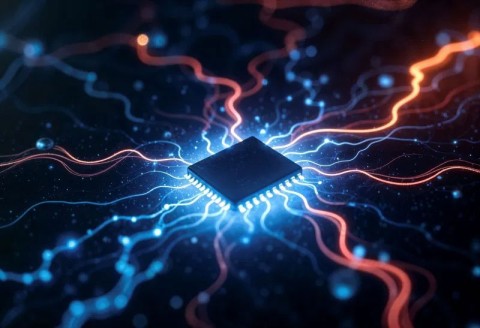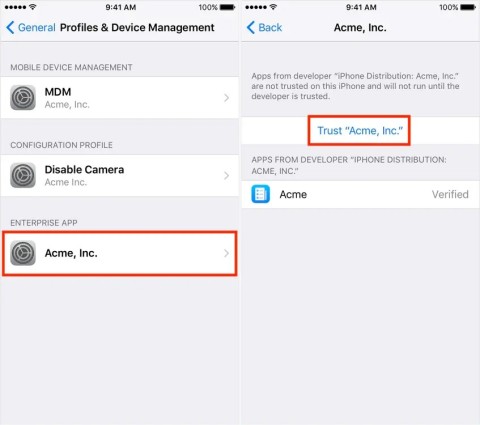Łącza urządzeń
Przesyłanie filmów do YouTube to zabawny sposób udostępniania treści milionom innych osób. Ale błędy się zdarzają — możesz zauważyć problem z edycją lub zdecydować, że część filmu chcesz usunąć po ponownym obejrzeniu filmu.
Na szczęście nigdy nie było łatwiej usunąć film z YouTube. Co więcej, możesz to zrobić również ze smartfona lub komputera. Przeczytaj ten przewodnik, aby dowiedzieć się więcej o tym, jak usunąć film z YouTube.
Jak usunąć film z YouTube
W dzisiejszych czasach wielu ludzi publikuje posty na YouTube. Czasami jednak nie chcesz, aby stare filmy zaśmiecały Twoją playlistę, lub możesz chcieć je całkowicie usunąć. Powód tak naprawdę nie ma znaczenia. Co ważne, usunięcie filmu z YouTube wymaga stosunkowo prostego procesu. Zobacz, jak to zrobić w następnej sekcji.
Jak usunąć film z YouTube ze swojego kanału
Twój kanał YouTube może zawierać wiele filmów przesłanych przez Ciebie w przeszłości. Ale co, jeśli chcesz usunąć niektóre z nich? Być może nagrałeś nowy film na stary temat i chcesz go zaktualizować. Wystarczy kilka kliknięć, aby usunąć dowolny film YouTube ze swojego kanału. Ale zanim pokażemy Ci, jak to zrobić, zaloguj się na swoje konto. Następnie wykonaj następujące kroki:
- Po zalogowaniu kliknij ikonę swojego profilu w prawym górnym rogu ekranu.
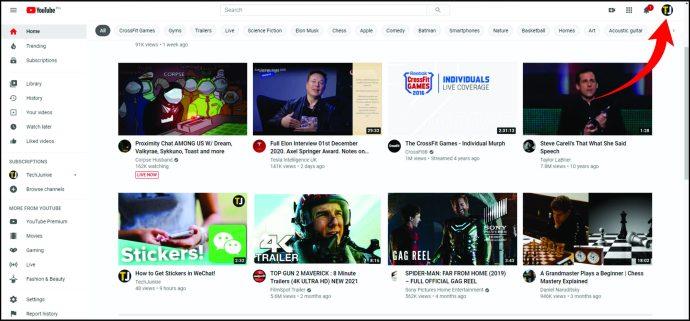
- Następnie poszukaj „YouTube Studio” i dotknij go.
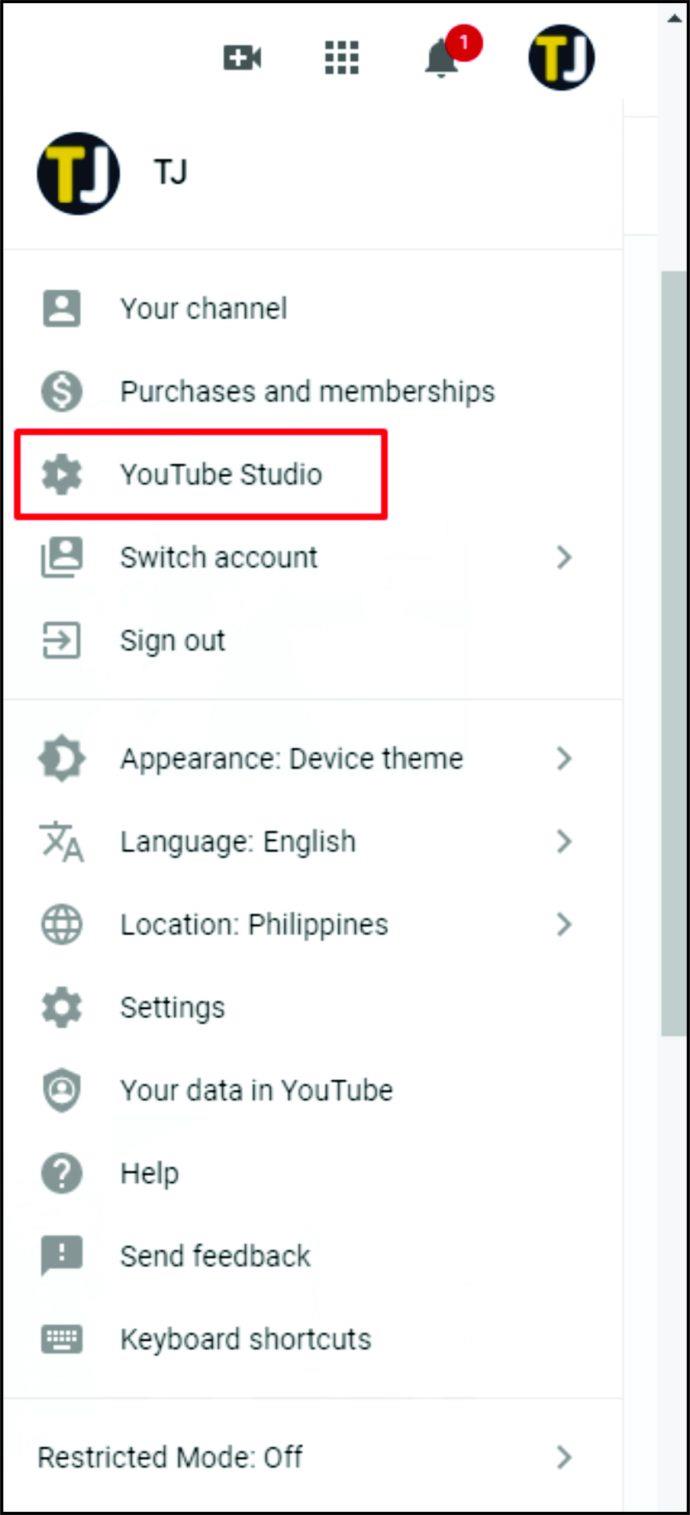
- Zobaczysz ekran pulpitu nawigacyjnego. Kliknij „Wideo” w menu po lewej stronie ekranu.
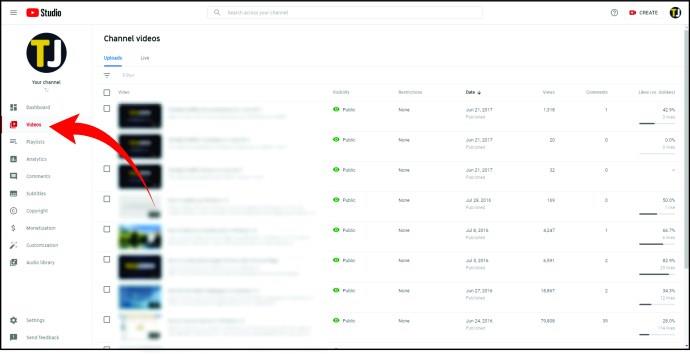
- Pojawi się lista Twoich filmów. Znajdź ten, który chcesz usunąć, i najedź na niego kursorem.
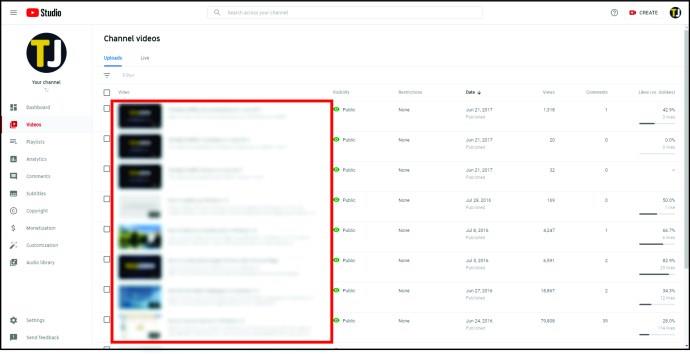
- Zobaczysz menu z trzema kropkami. Stuknij w to.
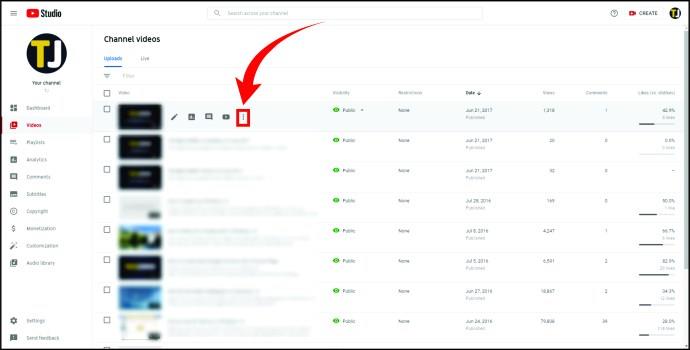
- Z menu wybierz „Usuń na zawsze”.
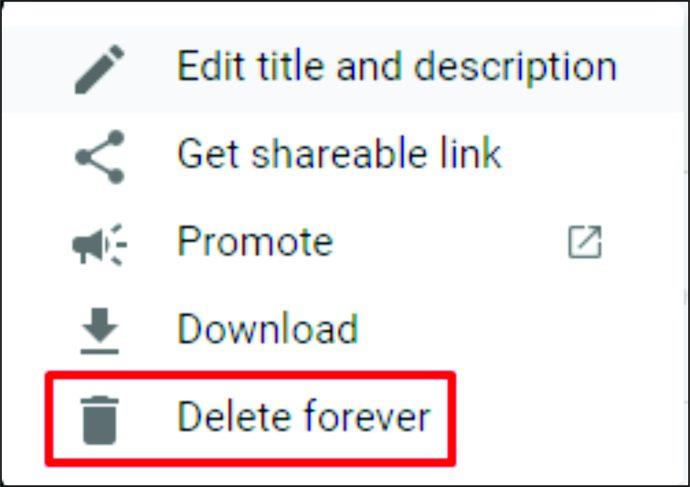
- Pojawi się wyskakujące okienko z prośbą o potwierdzenie, czy chcesz usunąć wideo. Musisz także zaznaczyć pole obok komunikatu stwierdzającego, że rozumiesz, że jest to działanie trwałe. Jeśli na pewno chcesz usunąć film, zaznacz pole.
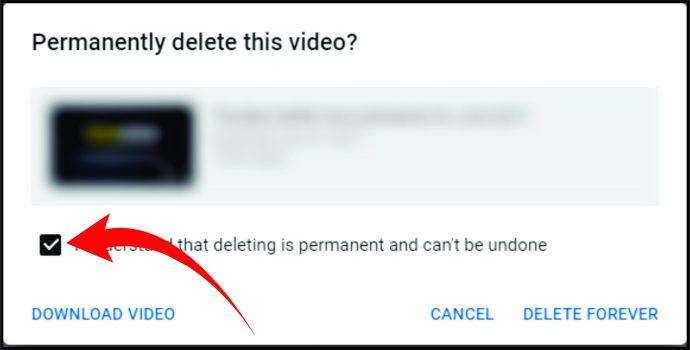
- Na koniec kliknij przycisk „Usuń wideo”.
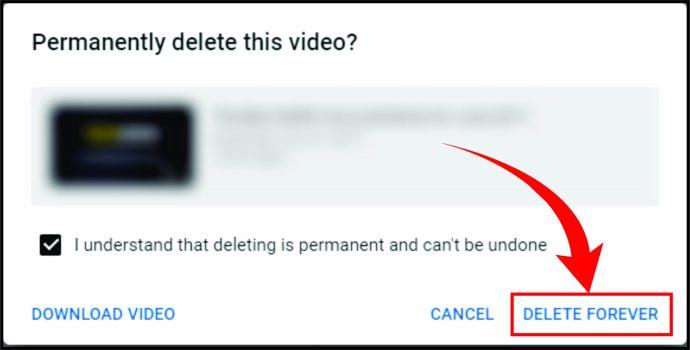
Ewentualnie powtórz kroki 1-4, a następnie wykonaj następujące czynności:
- Zaznacz pole obok filmu.
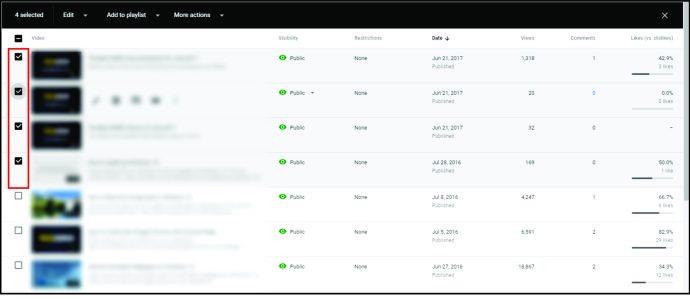
- Kliknij zakładkę „Więcej działań” z menu w górnej części ekranu.
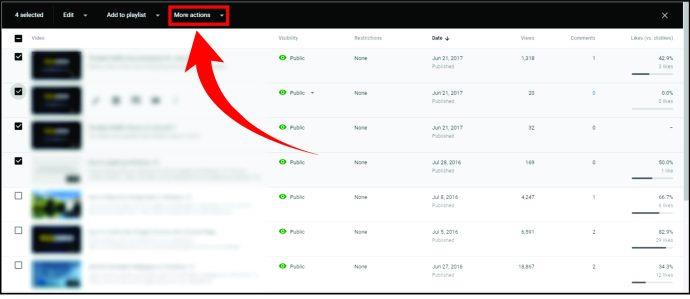
- Z listy opcji wybierz „Usuń na zawsze”.
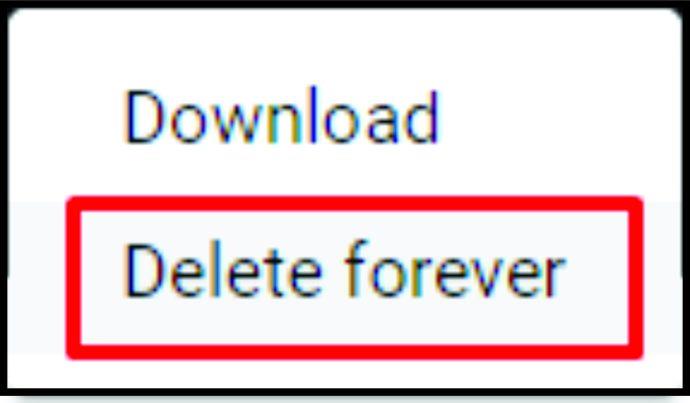
- Zaznacz pole obok komunikatu z informacją, że rozumiesz, że jest to działanie trwałe.
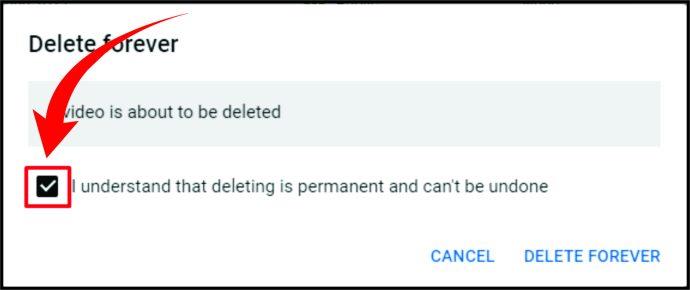
- Potwierdź, że chcesz usunąć film.
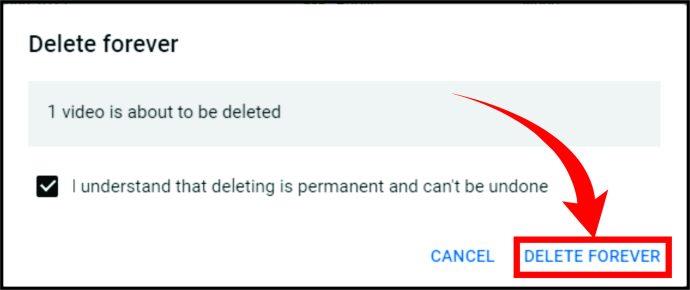
Jak usunąć film z YouTube na swoim iPhonie
Możliwe jest również usuwanie filmów z YouTube w podróży. Wszystko, czego potrzebujesz, aby to zrobić, to Twój iPhone. Następnie wykonaj następujące kroki:
- Uruchom aplikację YouTube na swoim iPhonie.
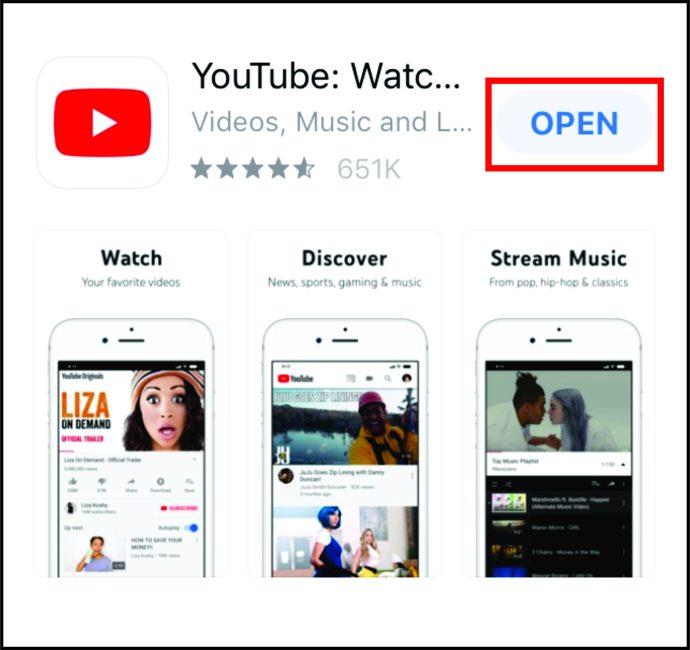
- Następnie kliknij ikonę profilu w prawej górnej części ekranu.

- Stuknij w „Twój kanał”.
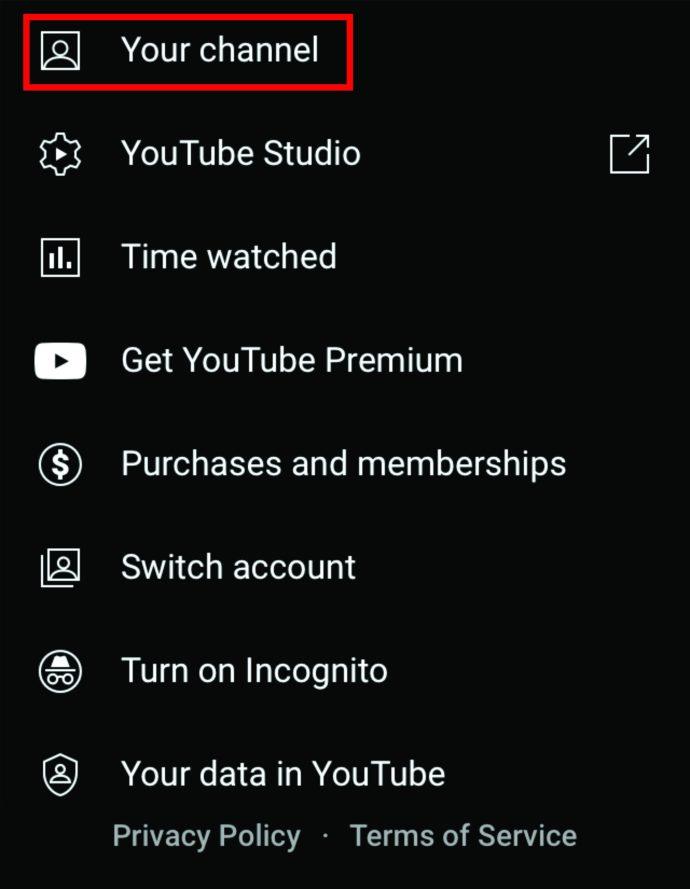
- Poszukaj zakładki „Wideo” w górnej części ekranu i kliknij ją. Po kliknięciu „Filmy” zobaczysz listę przesłanych filmów. Wybierz ten, który chcesz usunąć.
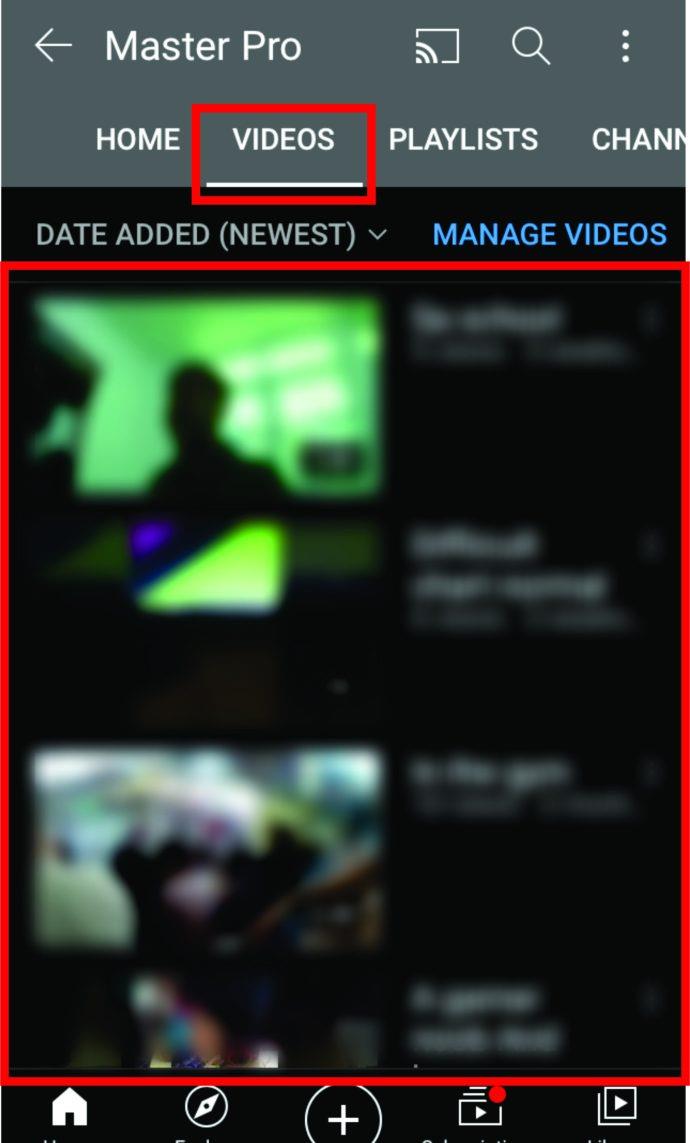
- Następnie dotknij menu z trzema kropkami po prawej stronie.
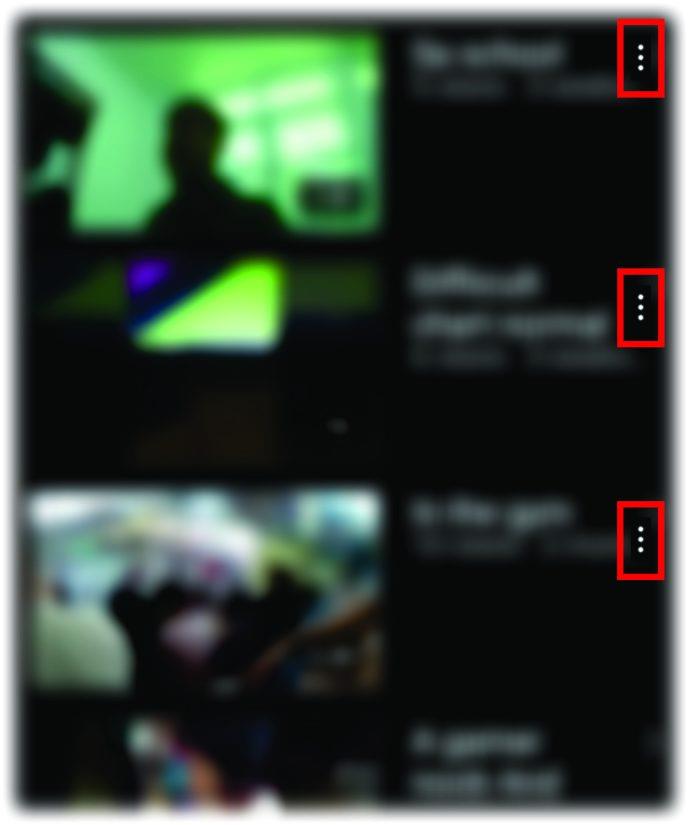
- Stuknij w przycisk „Usuń”, aby zakończyć proces.
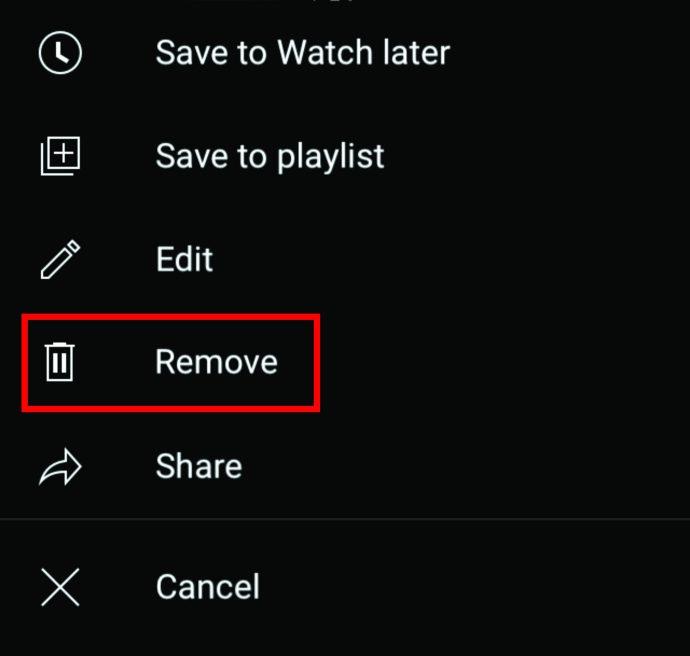
Jak usunąć film z YouTube na swoim Androidzie
Jeśli masz smartfon z Androidem, usunięcie filmu z YouTube będzie stosunkowo proste. Oto jak możesz to zrobić:
- Otwórz aplikację YouTube na smartfonie z Androidem.
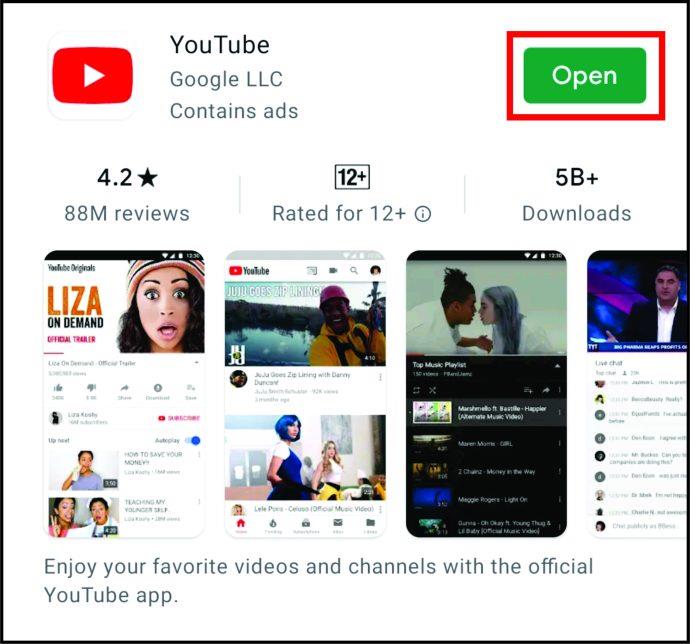
- Następnie dotknij awatara profilu w prawej górnej części ekranu.
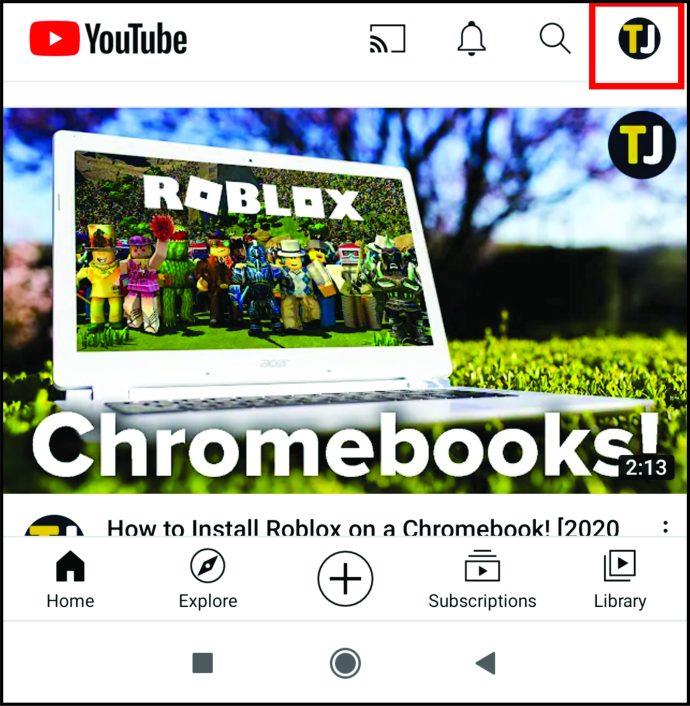
- Z menu wybierz „Twój kanał”.
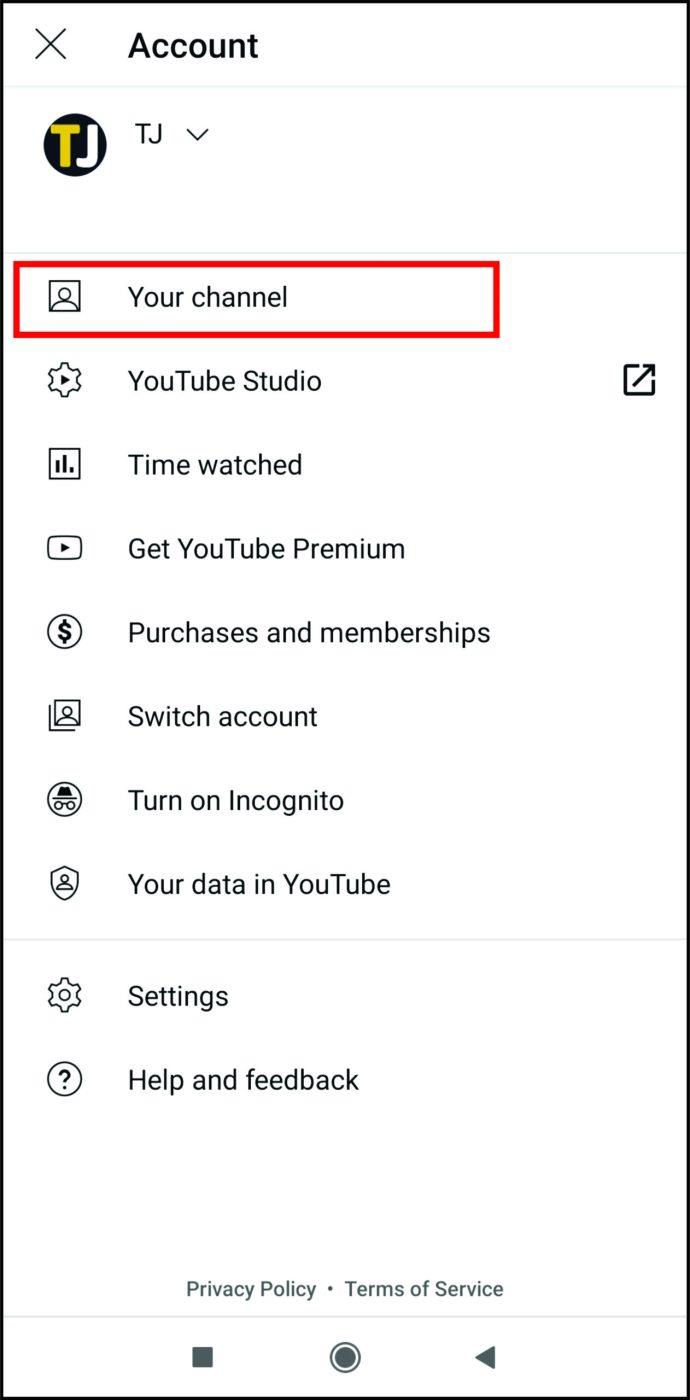
- Stuknij kartę „Wideo” w menu i poszukaj filmu, który chcesz usunąć, i stuknij menu z trzema kropkami obok niego.
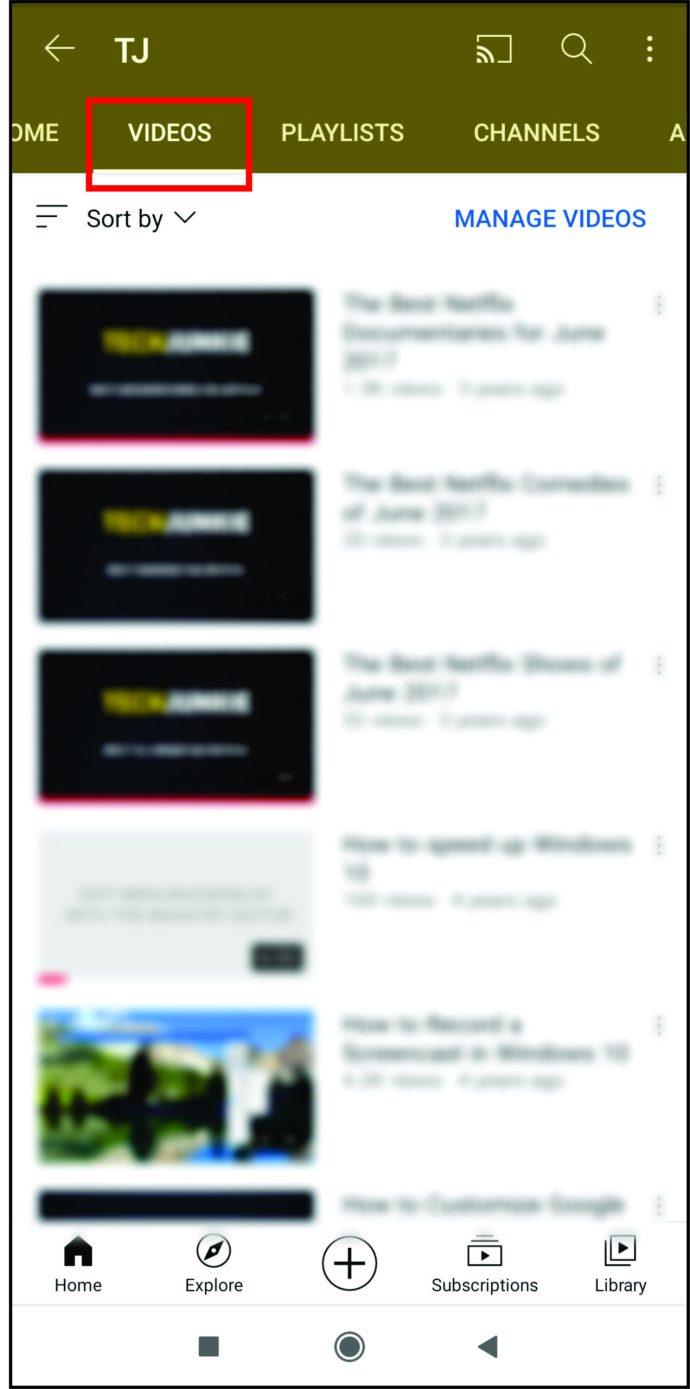
- Następnie kliknij „Usuń”.
Jak usunąć film z YouTube na iPadzie
Jeśli chcesz usunąć wideo z iPada, istnieją dwie metody: za pośrednictwem aplikacji lub witryny YouTube. Oba są stosunkowo proste; to tylko kwestia preferencji.
Usuwanie filmu z YouTube na iPadzie za pomocą aplikacji YouTube
Aby usunąć film z YouTube na iPadzie za pomocą aplikacji, postępuj zgodnie z poniższymi instrukcjami:
- Otwórz aplikację.
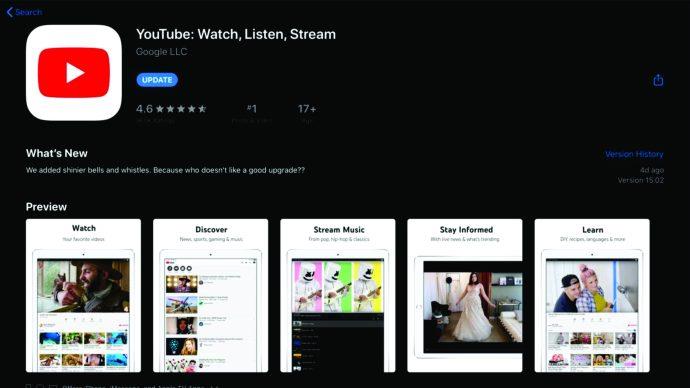
- Kliknij profil w prawej górnej części ekranu.
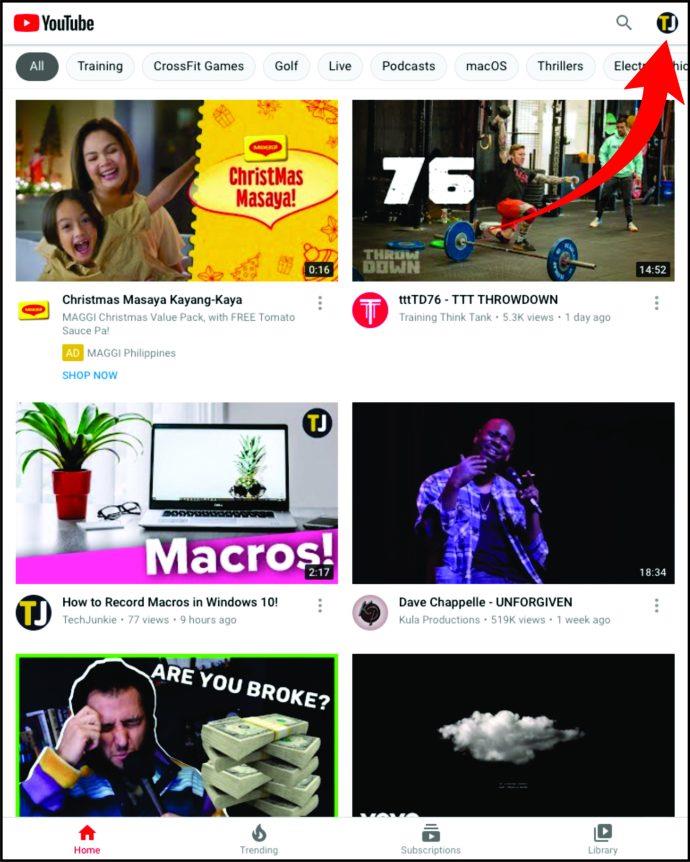
- Wybierz „YourTube Studio”.
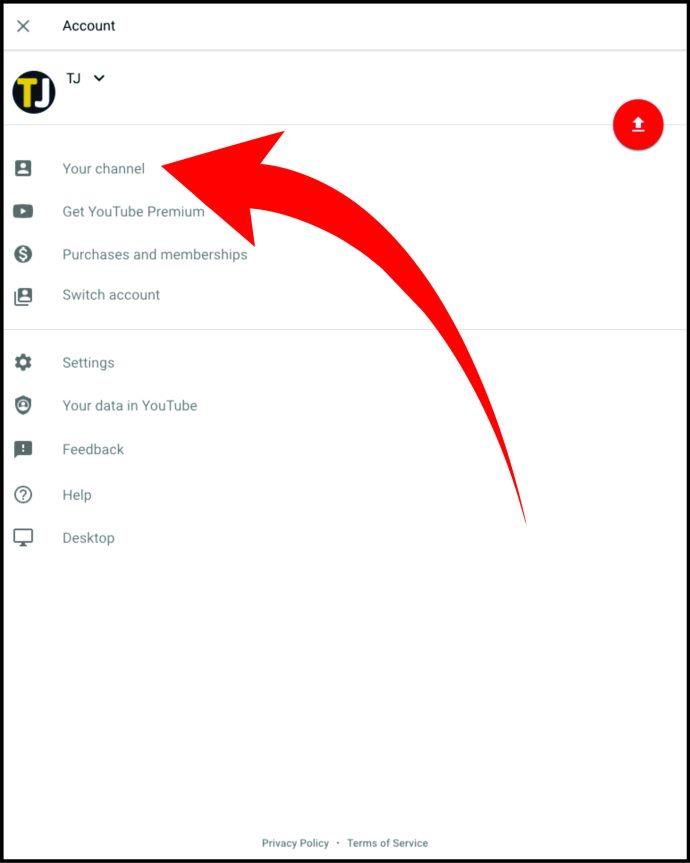
- Następnie dotknij „Wideo” w menu po lewej stronie.
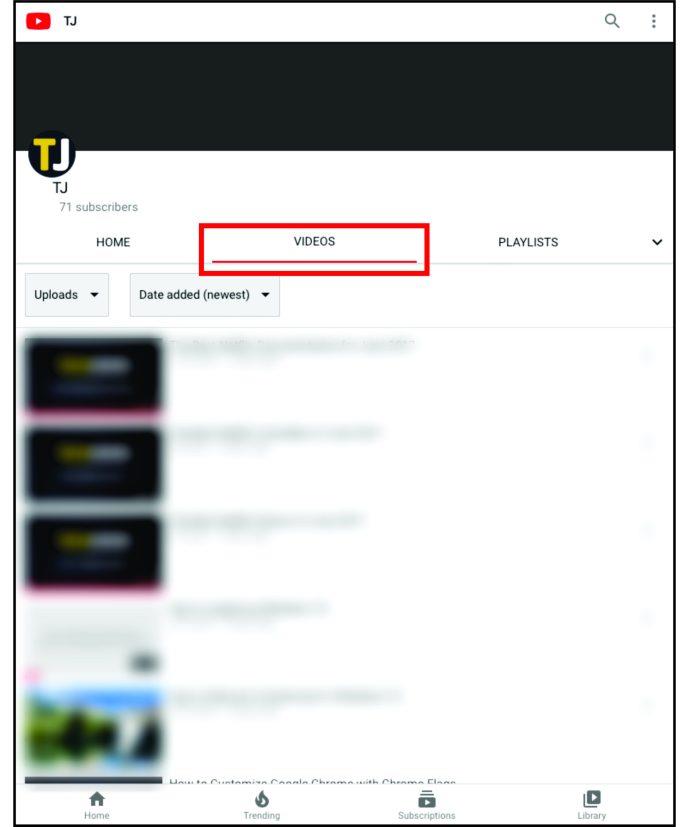
- Możesz zmienić datę dodania filmów, jeśli szukasz starszego filmu. Wybierz wideo, które chcesz usunąć.
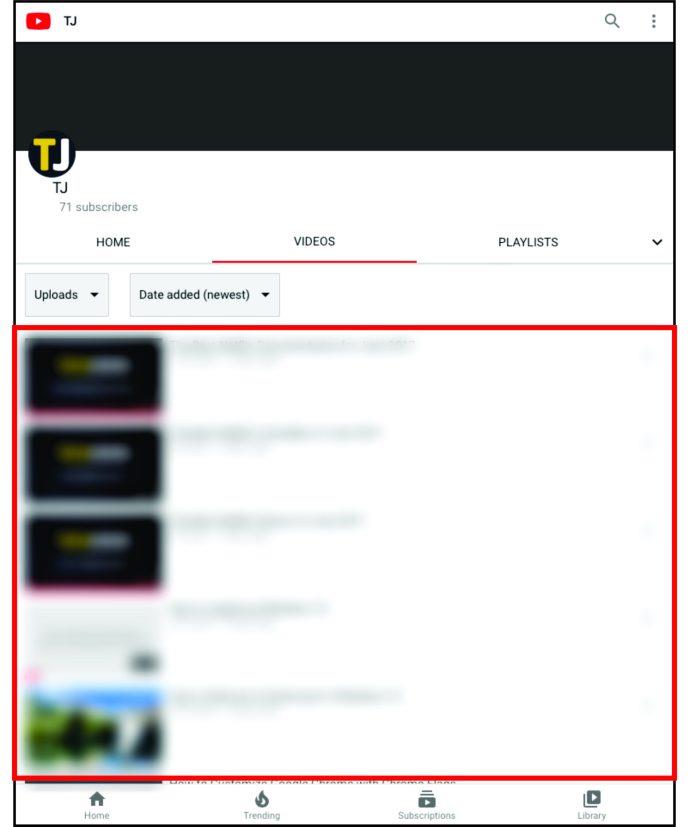
- Stuknij menu z trzema kropkami obok niego i naciśnij „Usuń”.
Usuwanie filmu z YouTube na iPadzie za pośrednictwem witryny YouTube
Alternatywnie możesz usunąć wideo za pośrednictwem strony internetowej. Wykonaj następujące czynności:
- Otwórz przeglądarkę, której używasz, i wyszukaj YouTube.

- Zaloguj się na swoje konto, jeśli nie jesteś jeszcze zalogowany. Następnie kliknij ikonę profilu w prawej górnej części ekranu.
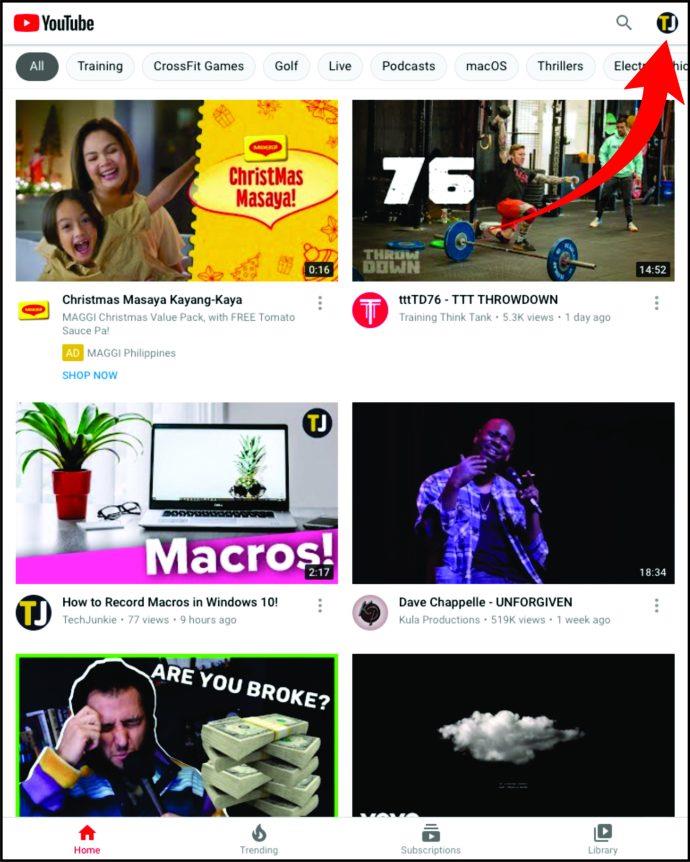
- Stuknij w „YouTube Studio”.
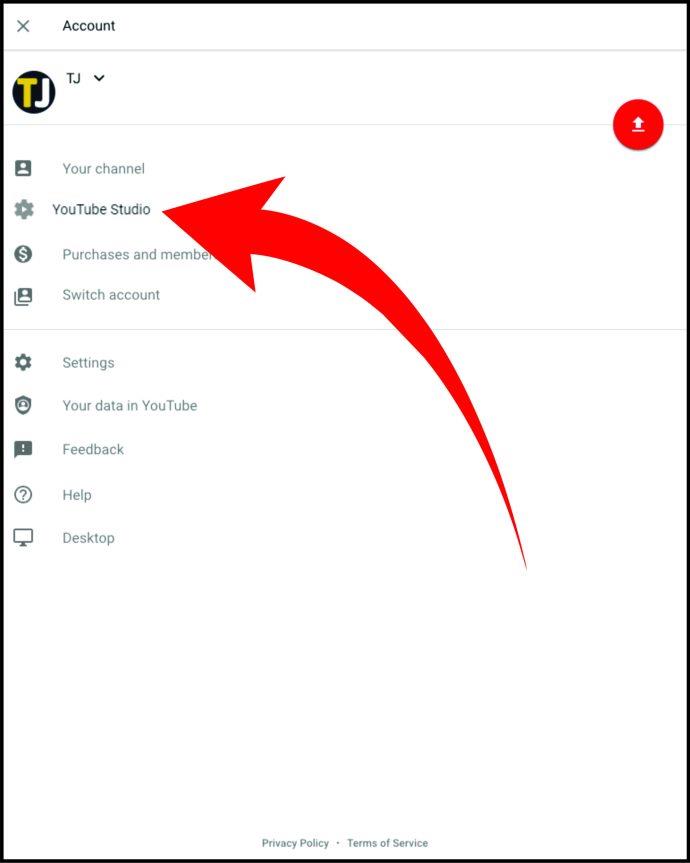
- Wybierz „Wideo” z menu po lewej stronie.
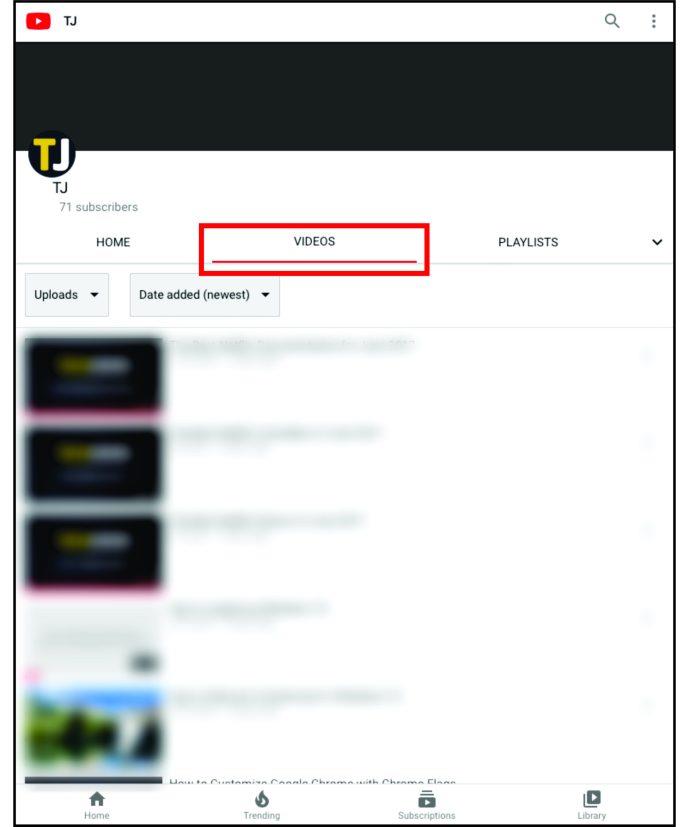
- Wybierz wideo, które chcesz usunąć.
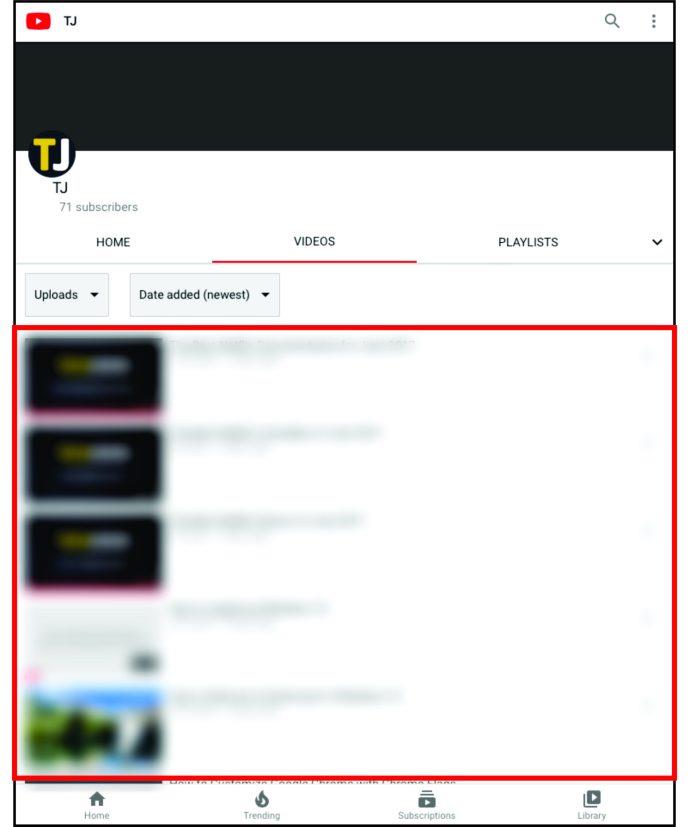
- Najedź na niego kursorem i kliknij menu z trzema kropkami.
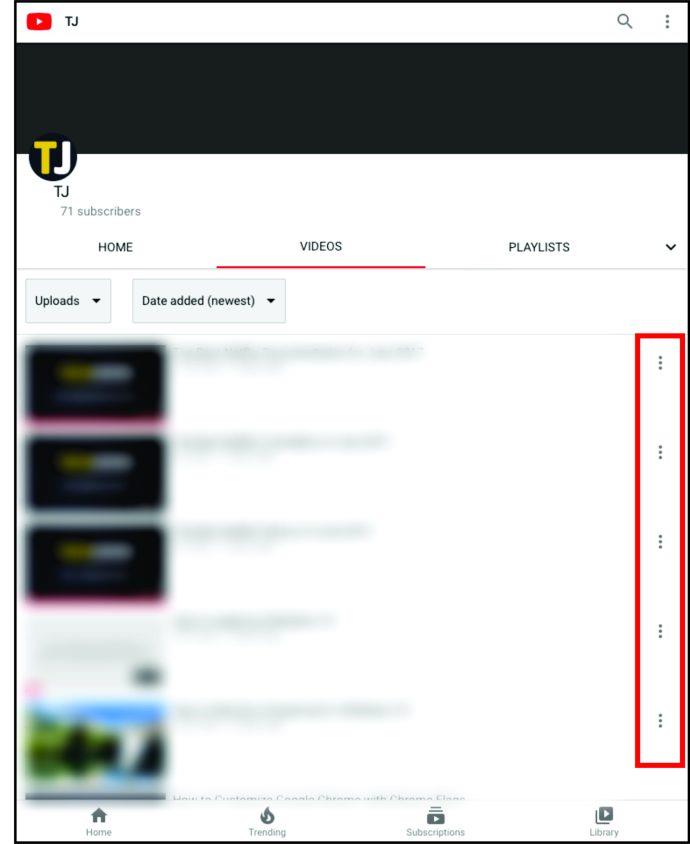
- Aby usunąć wideo, kliknij „Usuń”.
Jak usunąć wideo z YouTube na Windowsie, Macu i Chromebooku
Usuwanie filmu z YouTube przebiega według tych samych kroków, niezależnie od tego, czy korzystasz z systemu Windows, komputera Mac czy Chromebooka. Bez zbędnych ceregieli, oto co musisz zrobić:
- Otwórz YouTube w preferowanej przeglądarce.

- Zaloguj się na swoje konto YouTube i kliknij awatar profilu w prawej górnej części ekranu.
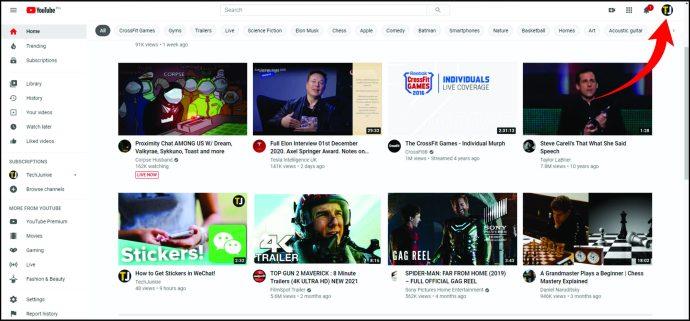
- Następnie wybierz „YouTube Studio”.
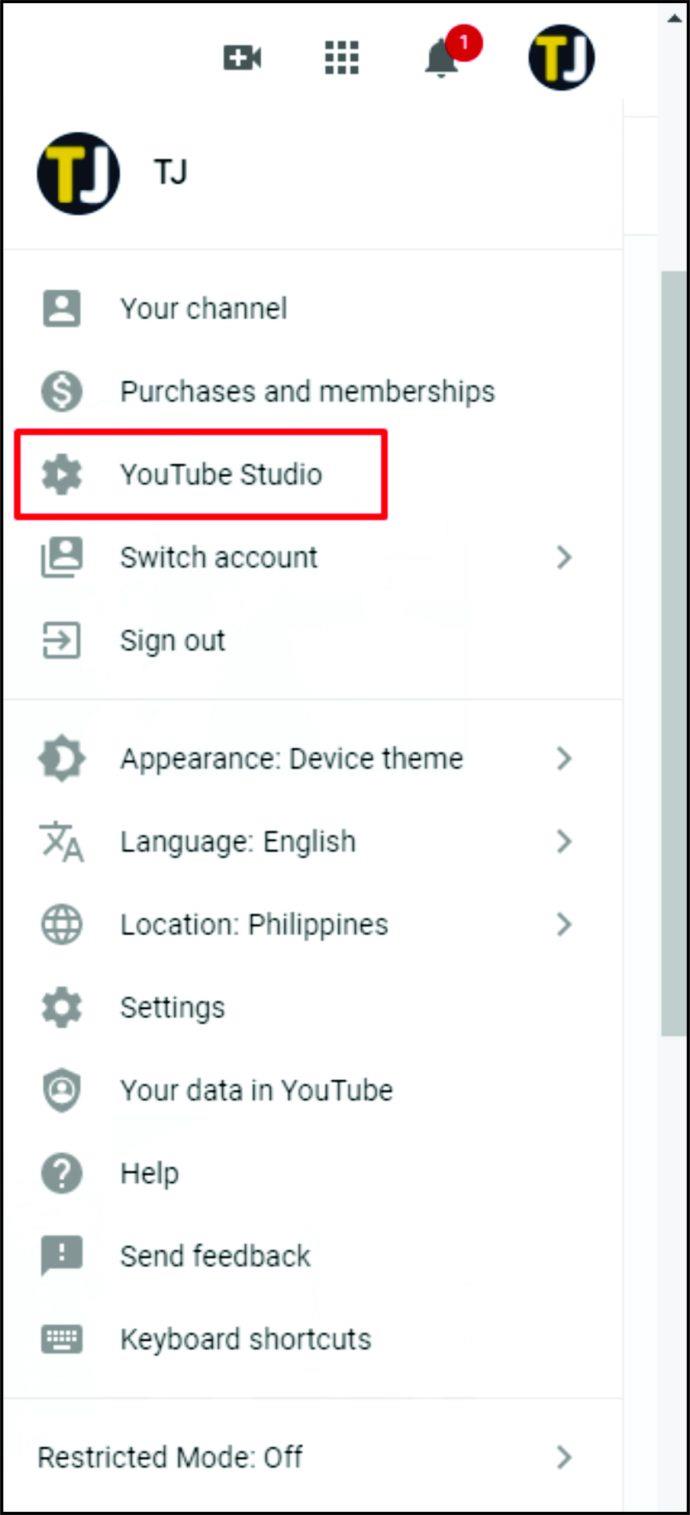
- Stuknij w zakładkę „Wideo” po lewej stronie.
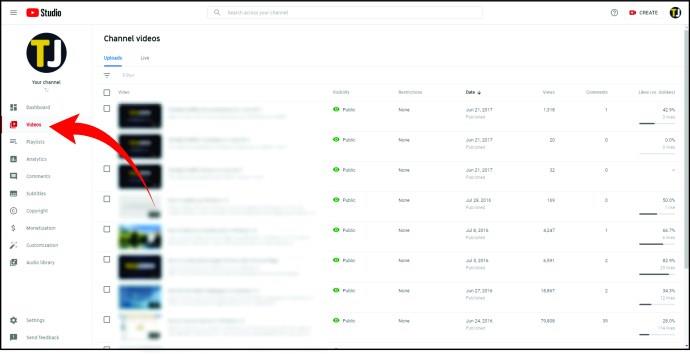
- Poszukaj filmu, który chcesz usunąć z listy filmów.
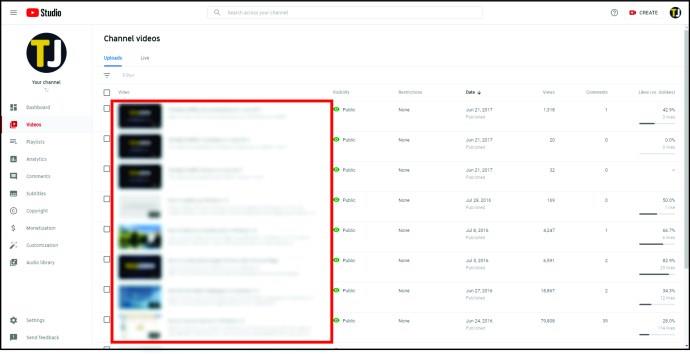
- Hover over it and tap on the three-dot menu. Or, tick the box next to it and click on “More actions.”
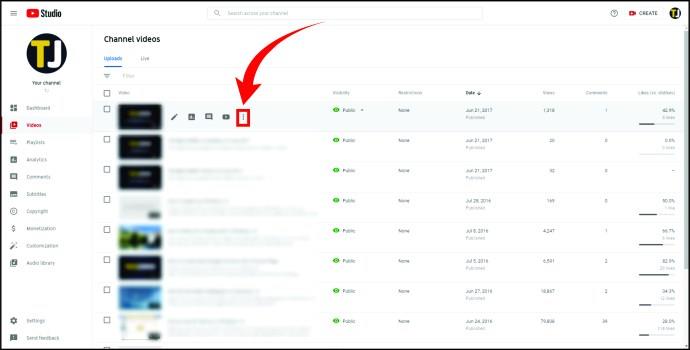
- Whatever you choose, you’ll see different options. Select “Delete.”
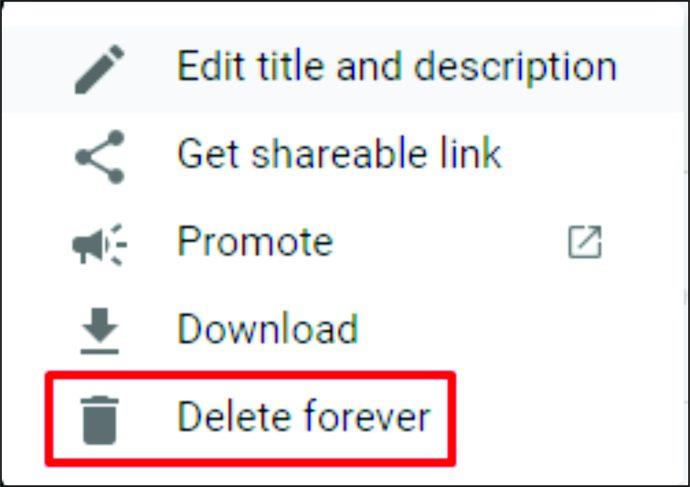
- Confirm that you want to remove the video by ticking the box next to the message informing you that you’re permanently deleting the video. Tap the “Delete” button.
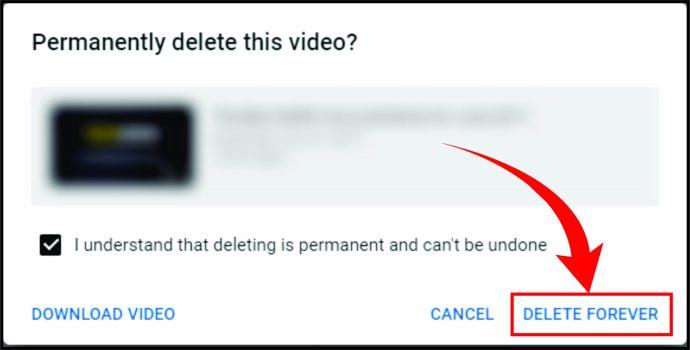
That’s it! You’ve removed a video either using Windows, Mac, or Chromebook.
Additional FAQs
Do you have more questions about deleting a YouTube video? Here are the most common ones.
What Happens When a Video Is Deleted?
Removing a video from the channel also means losing comments and views. Moreover, you’ll lose the watch hours or the time your audience spent watching the video. This could affect the popularity of your YouTube channel.
How to Delete Any Video from YouTube
What happens if you stumble upon a video that’s offensive, dangerous, or has a negative impact on one’s mental well-being? Is it possible to remove it What happens if you stumble upon a video that’s offensive, dangerous, or has a negative impact on one’s mental well-being? Is it possible to remove it so that it doesn’t spread hatred any further? Unfortunately, you can’t delete the video on your own, but you can report it. Here’s what you should do:
• Under the video, look for the three-dot menu on the right.
• Click on it and tap on “Report.”
• You’ll need to select a reason for reporting the video. It could be that the content is spreading hate, that the video promotes terrorism, etc.
• Then, tap on “Next.”
How Do I Delete a Video Off My YouTube Channel?
Deleting a video off your YouTube channel is relatively simple. This is what you need to do:
• Open YouTube on your browser.
• Click on the profile icon on the top right corner of the screen.
• Once you see the drop-down menu, select “YouTube Studio.”
• Click on “Videos” on the left.
• Choose the video to delete.
• Tap on the three-dot menu next to it.
• Click “Delete.”
• Confirm that you want to remove the video.
How Do You Clear All Videos from YouTube?
To delete all your videos from your YouTube channel, do the following:
• Open YouTube on your browser.
• Tap on the profile on the upper right corner of the screen.
• Choose “YouTube Studio.”
• Select “Video” from the menu on the left.
• You’ll see a list of all your videos and boxes next to them. Tick boxes of all videos.
• Then, head over to “More actions.”
• Click on “Delete forever.”
• Click that you understand what deleting videos entails and tap on “Delete Forever.”
How Do I Recover a YouTube Video?
You’ve accidentally deleted a YouTube video from your channel. What now? Some third-party apps state they can help you recover a video. You can also send a message to YouTube’s support, asking them to help you recover the video. Here’s how to do that:
Once you’ve opened your account, click on the profile icon.
Scroll down until you see “Help.”
Then, tap on “Need more help.”
You’ll see two options. Click on “Get Create support.”
Select “Channels and video features” from the drop-down menu.
Scroll to the bottom to see the “email” option.
Once you click on it, there will be a new video where you can write your issue and send it to YouTube support.
How Do I Recover a YouTube Video?
You’ve accidentally deleted a YouTube video from your channel. What now? Some third-party apps state they can help you recover a video. You can also send a message to YouTube’s support, asking them to help you recover the video. Here’s how to do that:
• Once you’ve opened your account, click on the profile icon.
• Scroll down until you see “Help.”
• Then, tap on “Need more help.”
• You’ll see two options. Click on “Get Create support.”
• Select “Channels and video features” from the drop-down menu.
• Scroll to the bottom to see the “email” option.
• Once you click on it, there will be a new video where you can write your issue and send it to YouTube support.
Easily Delete Unwanted YouTube Videos from Your Channel
It’s never been easier to remove a video from your YouTube Channel, whether you want to do it on your computer, smartphone, or iPad.
Do you also want to report another user’s video that contains harmful or violent content? No worries, you now know how to do so.
Which videos do you want to delete and why? Let us know in the comments section below.